Are you looking to enhance your coding workflow and streamline your development process in Visual Studio Code (VS Code)? If so, you’re in luck! In this article, I’ve curated a list of the best VS Code extensions guaranteed to improve your productivity and make you a better developer.
I’ve grouped these extensions into different sections based on the programming languages they support, including PHP, Python, JavaScript, C++, C#, Rust, Golang, and more. Additionally, I’ve included a section for general-use extensions that can be useful across multiple languages. With this comprehensive guide, you’ll be sure to find the perfect extensions to suit your specific coding needs and take your coding skills to the next level.
Before we dive into the list of the best VS Code extensions, let me clarify: I don’t expect you to install every extension on this list. In fact, I only use a handful of these extensions myself. Instead, I’ve curated this list to help you find the extensions that will meet your needs and enhance your productivity.
I encourage you to test each extension before deciding whether it’s right for you and only stick with the ones that truly make a difference in your coding workflow. So, with that in mind, let’s explore the best VS Code extensions that are sure to take your coding skills to the next level!
Although I’ve tried to keep the descriptions of each extension short, there are many on this list, which may make the article lengthy. To help you navigate through, please use the table of contents.
Related articles:
- Top 10 Best VS Code Extensions for PHP Developers
- Top 10 Best VS Code Extensions for React Developers
- Top 10 Best VS Code Extensions for Vue.js Developers
- 25 VS Code Productivity Tips and Speed Hacks
- Top 21 VS Code Shortcuts Every Programmer Should Master
- Top 10 VS Code Extensions for C# and .NET Development

Best VS Code Extensions for Every Developer
As we kick off our exploration of the best VS Code extensions, it’s important to start with the ones that every developer should have in their toolbox.
These essential extensions can make a significant difference in your coding workflow, providing valuable features like Docker container management, improved Markdown viewing, code snippet snapshots, live coding collaboration, project management, and error analysis.
Whether you’re just starting out or you’re a seasoned developer, these extensions are designed to streamline your workflow and boost your productivity.
1. Markdown Preview Enhanced
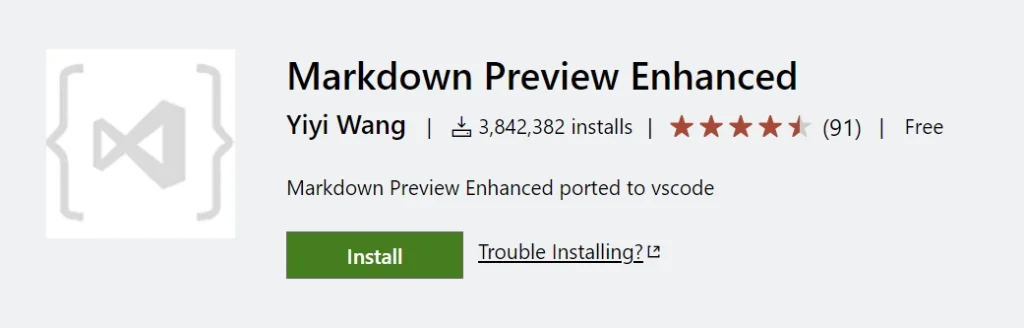
The Markdown Preview Enhanced extension is a tool that improves the experience of writing and previewing Markdown documents. It provides a number of features that make it easier to create, edit and preview Markdown files, such as an easy-to-use live preview that updates as you type, support for table of contents and code highlighting, and even the ability to render LaTeX equations.
With Markdown Preview Enhanced, you can write and preview your Markdown documents side-by-side, customize your preview layout, and even export your Markdown files to various formats including HTML, PDF and DOCX. This extension is a great option for writers, bloggers, and anyone who needs to create and preview Markdown documents on a regular basis.
2. Docker
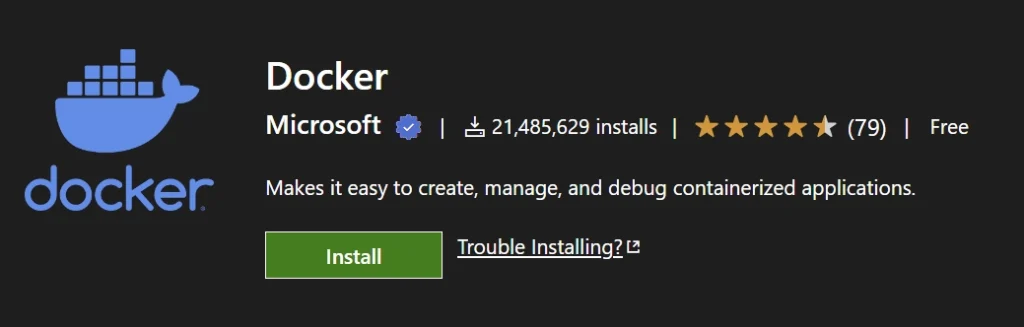
The Docker extension is a powerful tool for building, managing and deploying containerized applications using Docker without having to write a single line of command in the terminal. It simplifies working with Docker containers and images within VS Code by providing a set of useful features.
The extension allows you to create, run, and debug Docker containers, manage Docker registries, and visualize Docker applications using a live topology view. This is especially useful for developers working with containerized applications, as it makes it easier to work with Docker directly from within the VS Code editor, improving their workflow and productivity.
3. Error Lens
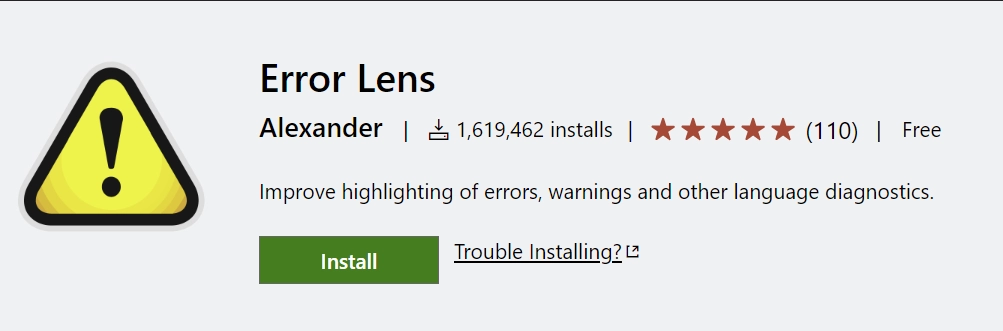
The Error Lens extension is a tool that can help you catch errors in your code in real-time, as you write it. It does this by highlighting errors, warnings, and other messages from the language server directly in the code editor.
This can help you catch mistakes early on in the development process, saving you time and effort in debugging later. Additionally, the extension is highly customizable, allowing you to tailor the way it displays errors to suit your needs.
4. Code Snap
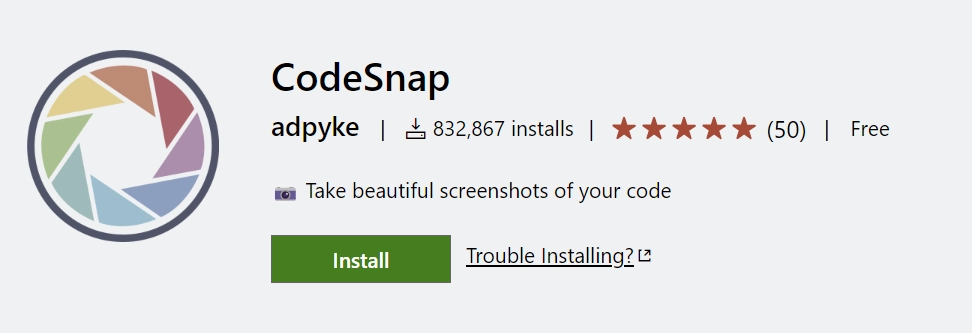
CodeSnap is a useful VS Code extension that allows you to share your code across the internet easily. Instead of resorting to taking screenshots with your phone or pasting the code as plain text, you can use CodeSnap to generate a clean and visually appealing image of your code.
To use CodeSnap, simply install the extension and navigate to the part of your code you’d like to share. Then, press Ctrl + Shift + P to open the command palette, type in “CodeSnap“, and select the corresponding option. A preview tab will appear on the right-hand side of the editor where you can see what your code will look like as a PNG image.
Once you’ve selected the code you want to share, the preview tab will display a real-time preview of what your code snippet will look like as an image. You can even adjust the size of the preview to get it just right. When you’re satisfied with how the code looks, you can save the image to a location of your choice by clicking on the CodeSnap logo. It’s a handy tool that can save you time and make sharing your code a much more pleasant experience.
5. Live Share
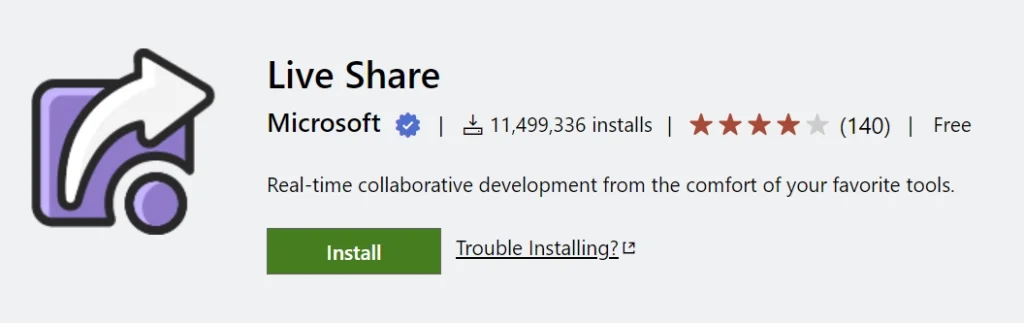
The Live Share extension is a powerful tool that addresses the problem of remote collaboration among developers. When working on a project with others, it can be challenging to share code, ideas, and debugging efforts in real time.
With the Live Share extension, you can easily collaborate with others on the same codebase in real time. This extension allows you to share your entire project or just individual files, and it provides a wide range of collaboration features, such as live editing, debugging, and chatting. This can be incredibly useful for remote teams, pair programming, code reviews, and learning from other developers.
The Live Share extension also works across different operating systems and supports multiple programming languages, making it a flexible and inclusive solution for remote collaboration.
6. Code Spell Checker
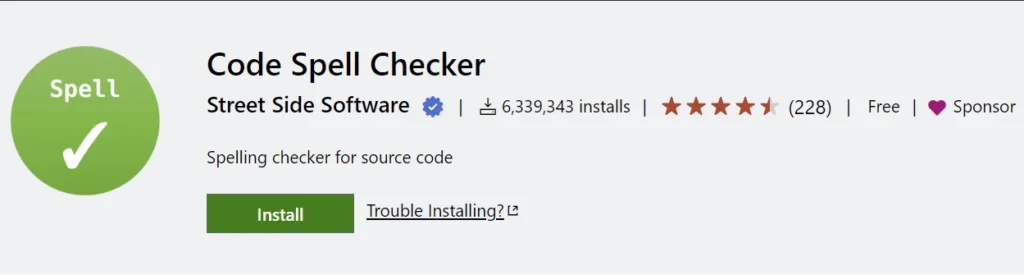
The Code Spell Checker extension provides a lightweight and customizable spell-checking feature for your code. It supports more than 30 programming languages and is highly customizable, allowing you to add custom dictionaries and ignore specific words, code blocks, or files.
With Code Spell Checker, you can catch spelling errors in variable names, comments, and other areas where spelling errors can go unnoticed. This can help improve the readability and maintainability of your code and can be particularly useful for developers who are not native English speakers.
7. Better Comments
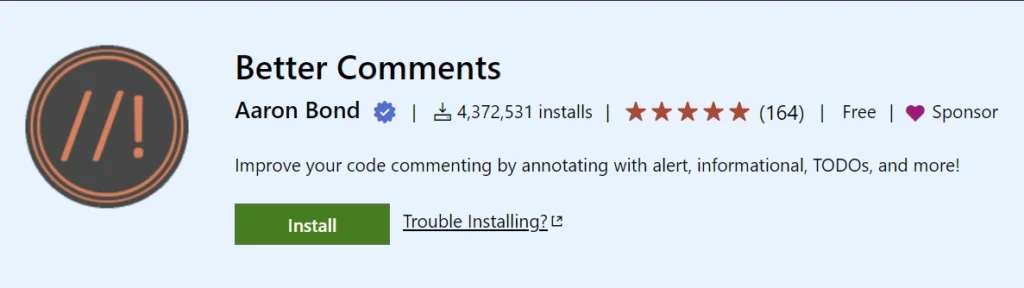
Traditional comments can be difficult to read and distinguish from the code they describe, especially when they’re scattered throughout your codebase. The Better Comments extension for VS Code solves this problem by providing a more visual and customizable approach to commenting.
With Better Comments, you can create comments that stand out, with different colors and formatting to indicate different types of comments, such as notes, questions, highlights, and more. This helps you quickly scan your code to find the information you need and understand it better.
Additionally, you can configure the extension to match your preferences, such as changing the color scheme, the icon style, and the comment tags. With Better Comments, you can make your code more readable and maintainable.
8. Project Manager
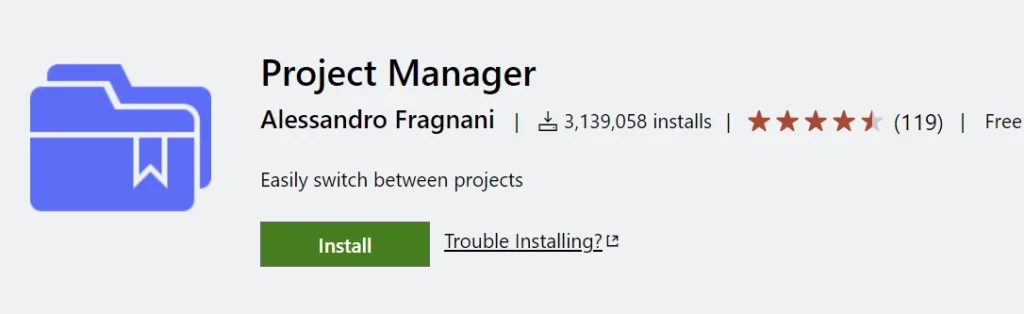
Have you ever found it difficult to manage multiple projects in VS Code? Switching back and forth between different folders and files can be a tedious and time-consuming process. That’s where the Project Manager extension comes in.
With the Project Manager extension, you can easily manage all of your projects within a single interface. This extension provides a quick and easy way to open, close, and switch between different projects, making it much more efficient to work with multiple projects at once.
You can even group your projects into custom categories for better organization. This extension is a useful tool for anyone who works on multiple projects at the same time and wants to streamline their workflow in VS Code.
Best VS Code Extensions for HTML & CSS Developers
Having covered the must-have general-use extensions, it’s time to dive into the best VS Code extensions for HTML and CSS developers. These extensions are specifically designed to help you work more efficiently and effectively with HTML and CSS code.
Whether you’re looking for a better way to manage your CSS stylesheets, SASS compilation, enhance your HTML syntax highlighting, or speed up your workflow with handy shortcuts and snippets, these extensions have got you covered. So, without further ado, let’s explore the top VS Code extensions for HTML and CSS development!
1. Live Sass Compiler
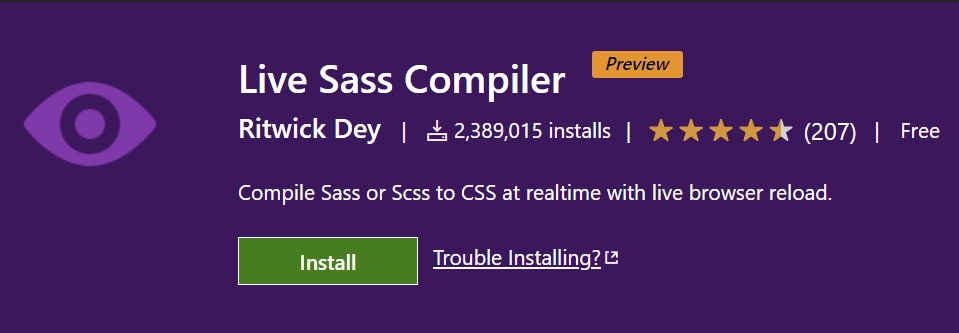
If you’ve ever used Sass or SCSS to style your website, you know how frustrating it can be to constantly have to manually compile your code into CSS for the browser to read.
It can take up valuable time and slow down your workflow. But with the Live Sass Compiler extension for VS Code, you can streamline this process and compile your Sass and SCSS files into CSS automatically as soon as you save them.
That means you can focus on writing your code and designing your website, without having to worry about the extra step of manually compiling your Sass. The Live Sass Compiler extension is a simple and efficient solution for any developer who wants to work with Sass and SCSS files in a more streamlined way.
2. Auto Close Tag
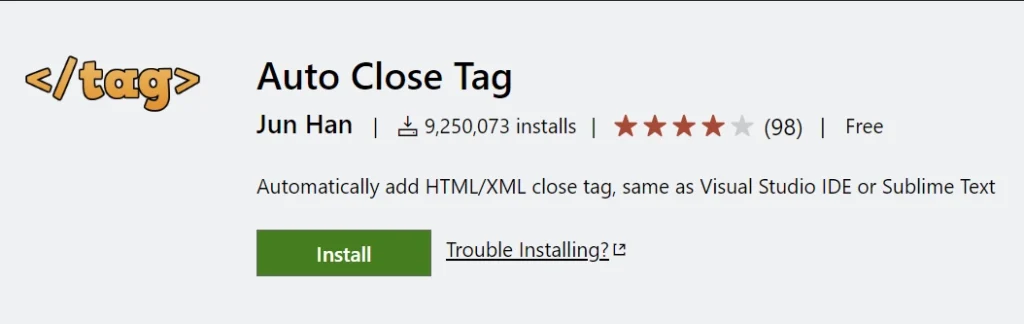
Have you ever found yourself spending too much time typing out HTML code? Manually adding both the opening and closing tags for each element can be a frustrating and tedious process. It can take up valuable time that could be better spent on other aspects of your project.
This is where the Auto Close Tag VS Code extension comes in. It simplifies the process of writing HTML code by automatically adding the closing tag when you type the opening tag, saving you time and effort.
This extension even works when you need to add attributes like IDs and classes to the opening tag. With the Auto Close Tag extension, you can focus on your code and let the extension handle the details, streamlining your workflow and saving you time.
3. Live Server
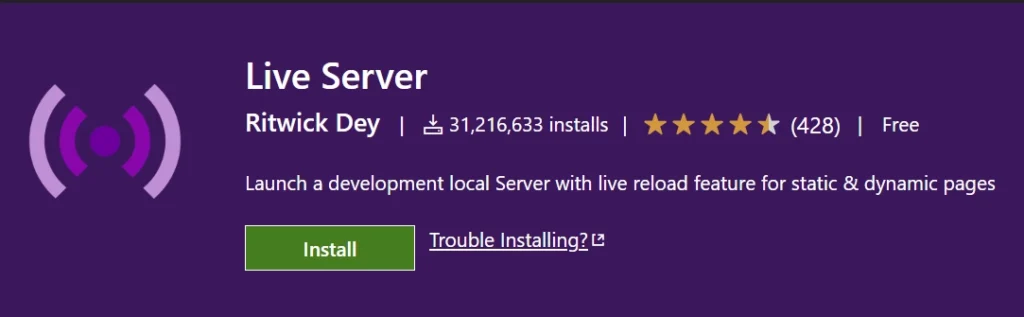
When you’re working on a website or web application and you want to see how it looks in the browser, you typically have to save the code changes and manually refresh the page to see the updates.
This process can be time-consuming and interrupt your workflow. The Live Server extension simplifies this process by automatically refreshing the browser as you make changes to the code, allowing you to see the updates in real time without having to manually refresh the page.
4. Auto Rename Tag
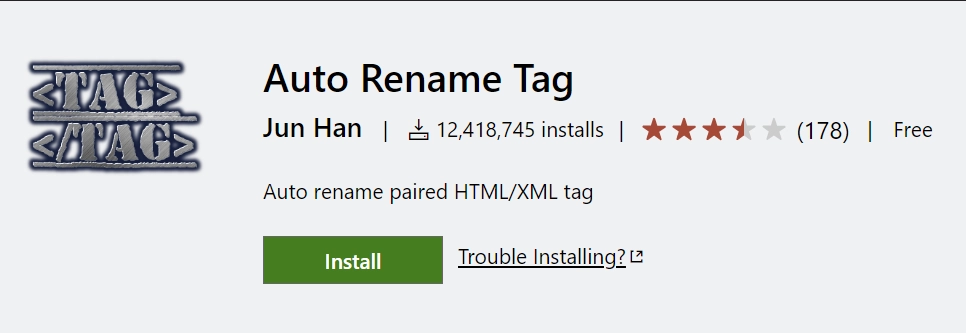
Have you ever been in a situation where you need to change the name of an HTML tag, but then you realize you need to change the corresponding closing tag as well? This can be a tedious and time-consuming task, especially when working on large files.
The Auto Rename Tag extension for VS Code can help alleviate this problem. When you rename an opening tag, the extension will automatically rename the corresponding closing tag, saving you the hassle of having to do it manually.
5. Tailwind CSS

When working with Tailwind CSS, it can be easy to forget the specific utility classes that are available or to mistype them. This can lead to errors in your code and can be time-consuming to debug.
The VS Code extension for Tailwind CSS can help you avoid this problem by providing autocomplete suggestions for Tailwind classes, as well as highlighting any classes that are not recognized by Tailwind, so you can quickly identify and fix errors. This saves you time and helps ensure that your code is error-free.
6. HTML CSS Support

When coding HTML and CSS, it can be frustrating to have to remember the names of all classes and IDs that we have defined in our CSS files and then manually type them into our HTML code.
The HTML CSS Support extension can help to alleviate this problem by providing autocomplete suggestions for class and ID names as we type in our HTML files. This time-saving feature can increase productivity and reduce the chance of errors in our code.
Additionally, the extension includes a variety of other useful features, such as highlighting matching tags and displaying the path to linked files.
7. CSS Peek

Have you ever found yourself struggling to navigate through your CSS code to find where a particular class or ID is defined? It can be time-consuming and frustrating, especially when working on large projects with lots of CSS files.
That’s where the VSCode CSS Peek extension comes in handy. With this extension, you can easily jump to the definition of a CSS class or ID in your code with just a few clicks. This feature saves you a lot of time and makes it much easier to navigate and edit your CSS files.
The VSCode CSS Peek extension also offers other helpful features, such as peeking at the CSS of an element directly from your HTML file and showing you all the instances where a CSS class or ID is used in your project.
Best VS Code Extensions for JavaScript Developers
If you’re a JavaScript developer, you know how critical it is to have a set of powerful tools to help you tackle your coding challenges. With so many popular JavaScript frameworks and libraries, finding the right set of extensions can be overwhelming.
That’s why I’ve compiled a list of the top VS Code extensions that every JavaScript developer should have in their toolkit. Whether you’re working with React.js, Vue.js, Svelte, Node.js, Deno, or other JavaScript frameworks, these extensions will help you write better code, debug your applications more easily, and speed up your development process.
1. JavaScript (ES6) code snippets

Many developers find themselves repeatedly typing out the same pieces of code when writing JavaScript applications. This can be a tedious and error-prone process, especially when dealing with complex code structures or trying to remember specific syntax.
The JavaScript (ES6) code snippets extension provides a solution to this problem by offering a collection of pre-built code snippets that can be easily inserted into your code with just a few keystrokes.
The extension includes snippets for commonly used JavaScript functions, syntax structures, and more, making it easy to quickly write and debug code. It also supports JavaScript ES6 syntax, which can be especially useful for developers working on modern web applications.
2. Turbo Console Log
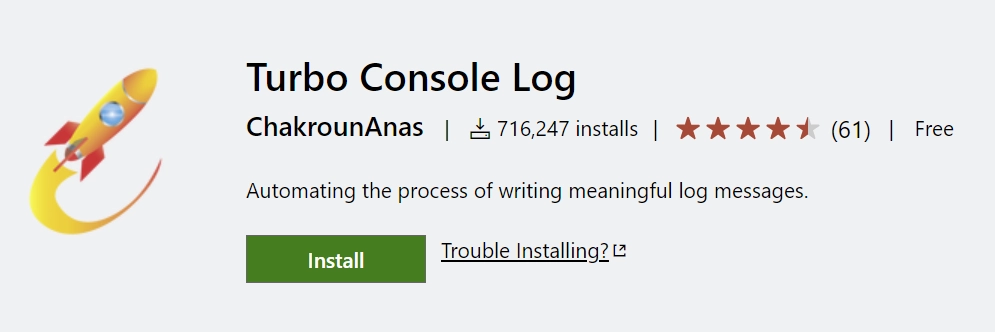
The Turbo Console Log extension is a simple yet highly effective tool that can significantly speed up your coding process. It’s often tedious to write out console logs over and over again, but with Turbo Console Log, you can easily log variables, functions, or any other type of data by selecting the desired code and hitting a keyboard shortcut.
To do this, simply select the variable or code snippet you want to log, and hit Ctrl + Alt + L. The extension will then automatically insert a console log statement with the selected code as the argument. This extension is a must-have for any developer who wants to streamline their coding process and save time.
3. Path Intellisense
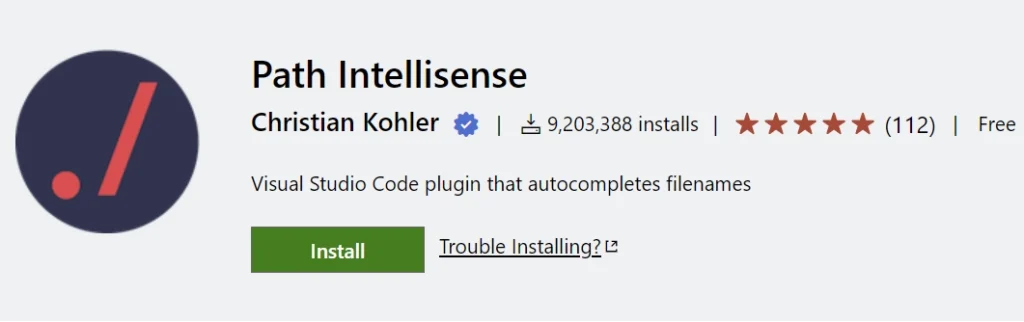
When working on a project with many nested folders and files, it can be difficult to remember the correct path for a file you want to import or link to. This is where the Path Intellisense extension comes in.
With this extension, you can save time and reduce errors by easily and accurately finding and completing file paths in your code. It provides intelligent suggestions as you type, with features like auto-completion, file and folder name filtering, and support for multiple file types.
4. Import Cost
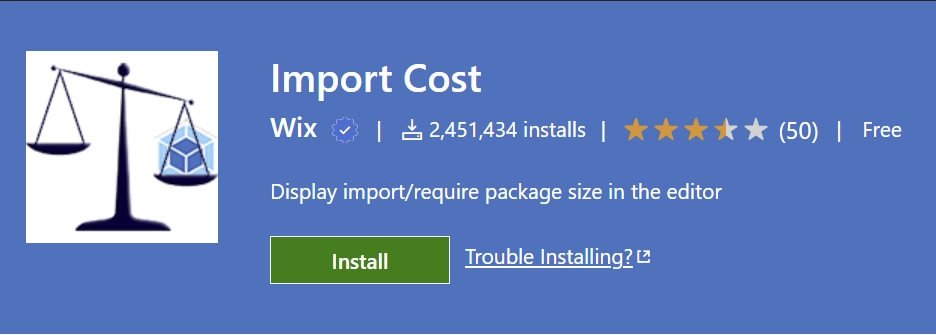
The Import Cost extension for Visual Studio Code is a useful tool for you as a web developer who wants to optimize your code performance. One common problem that you might face is not knowing the size of a package you are importing, which can result in bloated code and slow load times.
This extension solves this problem by displaying the size of the imported package in real time, allowing you to make informed decisions on which packages to use and which to avoid. It also displays the size of the imported package in the editor as well as in the project explorer, making it easy for you to identify and address any large packages that may be impacting performance.
5. TypeScript Hero
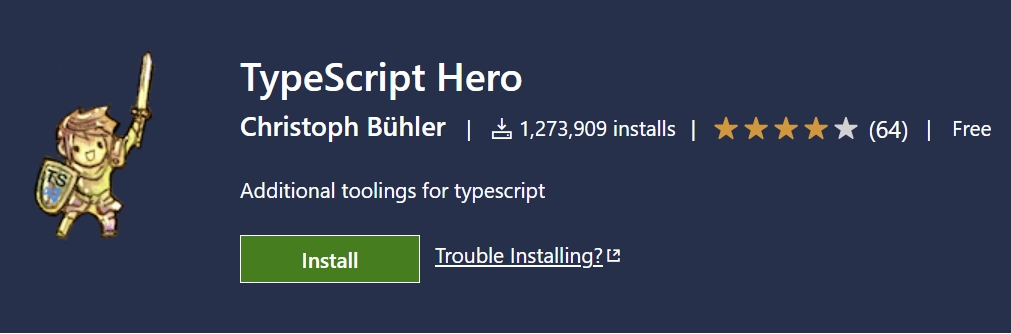
We often face the challenge of managing complex TypeScript codebases, which can be time-consuming and error-prone. The TypeScript Hero extension for Visual Studio Code addresses this problem by providing helpful features such as auto-import, automatic file organization, and code navigation.
This extension can help us save time and increase productivity by automating repetitive tasks and making it easier to understand and modify code. Additionally, “TypeScript Hero” offers support for common frameworks and libraries, making it a valuable tool for web developers working with TypeScript.
6. Prettier
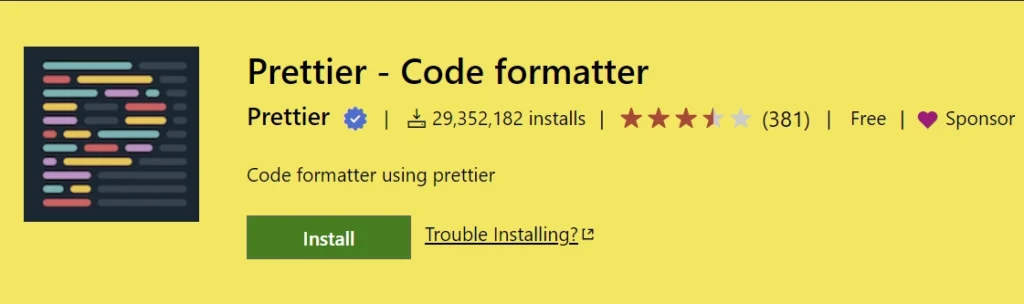
Prettier is a popular code formatting extension that can help you maintain consistent code style and formatting throughout your projects.
With Prettier installed, you can easily format your code with a single click, eliminating the need to spend time manually formatting your code or worrying about inconsistent formatting across your codebase. Its flexible configuration options allow you to customize the formatting rules to suit your preferences and team standards.
7. Prisma
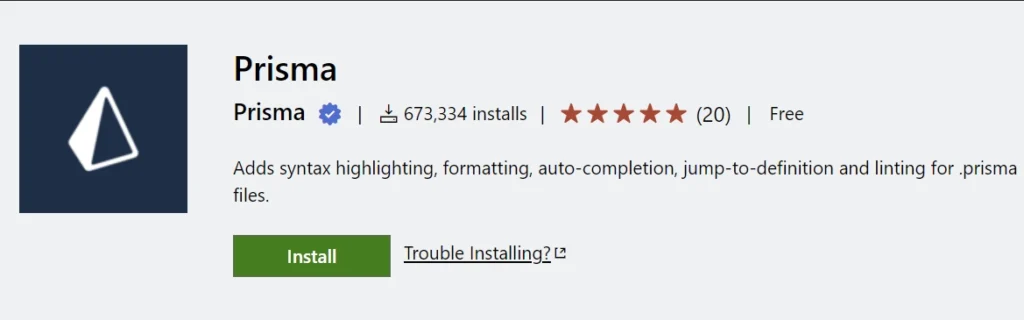
The Prisma extension for VS Code is a useful tool for web developers who work with databases. One common problem that we face is the need to write and manage complex database queries, which can be daunting. This extension solves this problem by providing a simple and intuitive interface for generating and executing database queries.
It also includes features such as syntax highlighting, auto-completion, and error checking, which can help us save time and avoid common mistakes. Prisma supports popular databases such as PostgreSQL, MongoDB, MySQL, and SQLite, making it a valuable tool for web developers working on a variety of projects.
8. Eslint
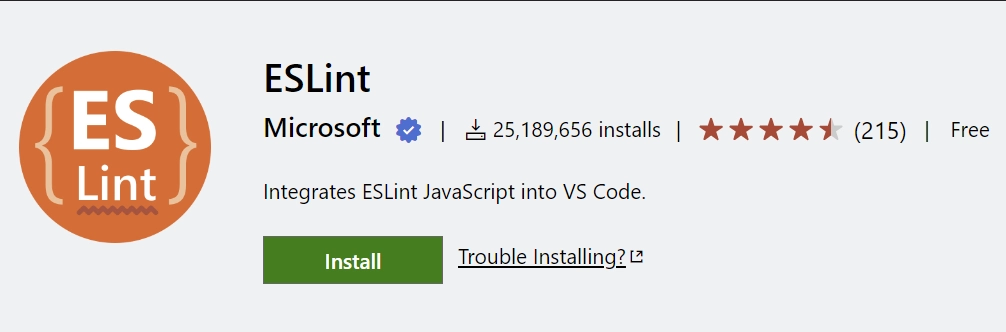
If you’re a web developer who uses JavaScript, you know how easy it is to make mistakes and introduce bugs to your code. The Eslint extension for Visual Studio Code can help you catch these errors before they cause bigger problems. By analyzing your code in real-time, ESLint can identify potential issues and provide helpful suggestions for improving your code quality.
It supports a wide range of rules and configurations, allowing you to customize it to fit your specific needs. With “ESLint”, you can avoid common mistakes, improve your code consistency, and ultimately deliver higher-quality code.
9. ES7+ React/Redux/React-Native snippets
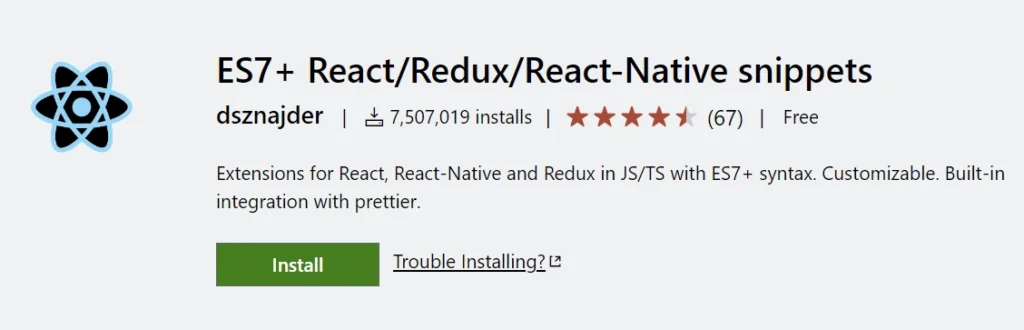
We often encounter the challenge of writing repetitive code when working with React, which can be cumbersome and boring. This is where the ES7+ React/Redux/React-Native snippets extension for Visual Studio Code comes in handy. This extension provides a collection of code snippets that can significantly speed up your React development workflow.
It includes snippets for creating React components, React hooks, and Redux store actions, among others. With the “ES7 React” extension, we can save time and reduce errors by generating commonly used code snippets automatically. Additionally, this extension is customizable, allowing you to modify existing snippets or add your own to better fit your development needs.
10. React Native Tools
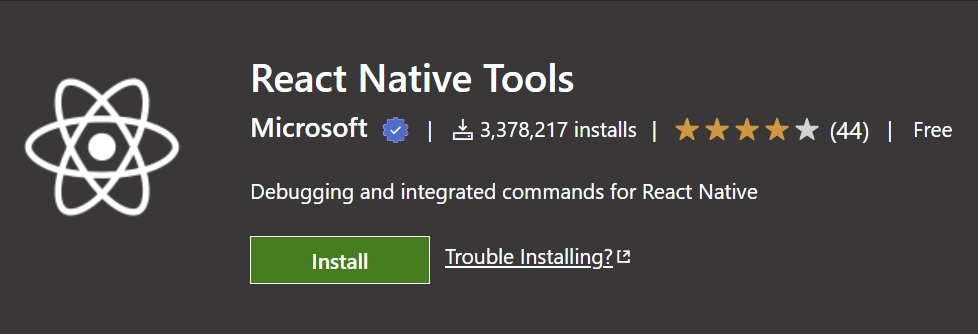
Developing mobile applications with React Native can be a challenging task for us. We often face problems such as slow build times, debugging issues, and the need for multiple toolsets. This is where the React Native Tools extension for Visual Studio Code comes in handy.
This extension offers several features to help us streamline our React Native development workflow. It includes support for debugging, IntelliSense, and TypeScript, making it easier to write and debug code.
The extension also provides an emulator to help us test our apps quickly and easily. With the “React Native Tools” extension, we can save time and increase productivity, making it an essential tool for React Native developers.
11. Vue Language Features
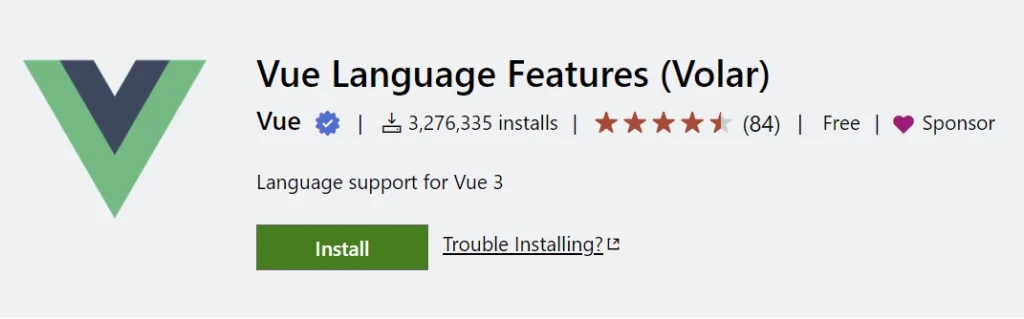
When working with Vue.js, managing large and complex codebases can be a challenging task. The Volar extension for Visual Studio Code addresses this problem by providing several helpful features such as lightning-fast template and script analysis, auto-import, and code navigation.
This extension can help us save time and increase productivity by automating repetitive tasks and making it easier to understand and modify code. Additionally, “Volar” offers support for popular frameworks and libraries such as Vuex and Vue Router, making it a valuable tool for web developers working with Vue.js.
12. Vue 3 Snippets

As Vue.js developers, we often encounter the challenge of writing repetitive code when building components and templates, which can be tedious and time-consuming. However, the Vue 3 Snippets extension for Visual Studio Code provides a solution to this problem.
It offers a collection of code snippets that can significantly speed up our Vue.js development workflow, including snippets for creating components, directives, and Vuex store actions. With this extension, we can save time and reduce errors by generating commonly used code snippets automatically.
Additionally, the “Vue 3 Snippets” extension is customizable, allowing us to modify existing snippets or add our own to better fit our development needs.
13. Svelte for VS Code
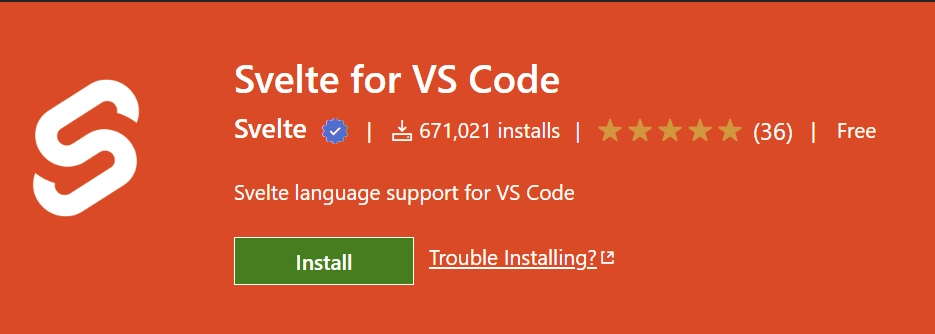
Without the Svelte for VS Code extension installed, working with Svelte components in Visual Studio Code can be difficult due to the lack of syntax highlighting and IntelliSense. This can lead to errors and make it hard to write clean and maintainable code.
However, once you install the Svelte for VS Code extension, you’ll get a host of useful features, including syntax highlighting, code formatting via prettier-plugin-svelte, autocompletion, CSS color highlighting, error checking, hover info, and more. This extension also includes a TypeScript plugin, which can help you write more robust and maintainable code.
14. Svelte Intellisense
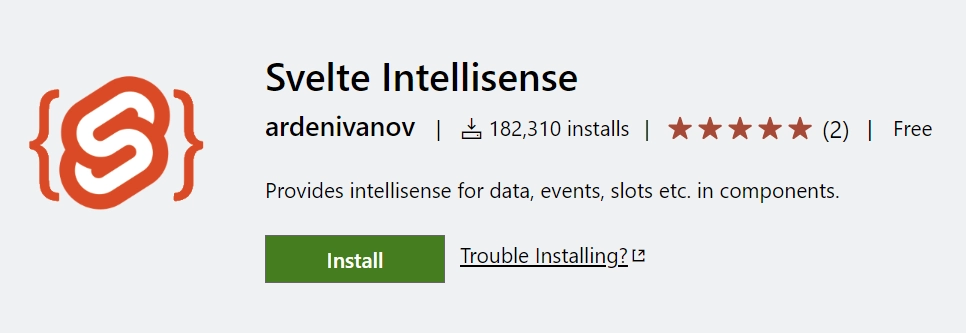
The official Svelte extension for VS Code does have some IntelliSense functionality, but the Svelte Intellisense extension takes it a step further. This extension provides IntelliSense for various aspects of Svelte components, including data, events, slots, bind, and import statements.
In addition to the default support for the “go-to definition” feature in VS Code, this extension also allows you to hover over a component in the template markup, import statement, or components section to see its documentation. With the Svelte Intellisense extension, you can streamline your Svelte development workflow and work more efficiently.
15. Deno
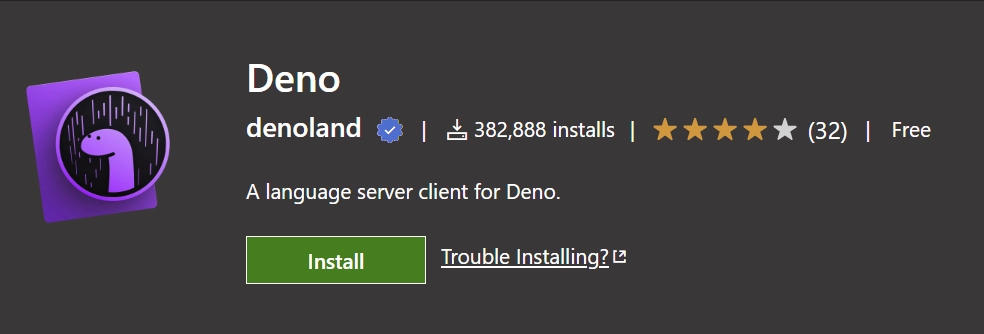
When working with Deno in Visual Studio Code, we may encounter challenges due to the lack of suitable tools. Without the Deno extension, manual execution of commands and independent troubleshooting may become necessary, leading to potential time-consuming errors.
Fortunately, the Deno extension provides a solution to these problems by offering features such as code completion, linting, debugging, formatting, and testing support.
It also comes with a built-in language server that provides real-time diagnostics and refactoring suggestions. By using the Deno extension, we can work more efficiently and ensure that our Deno projects are more reliable and maintainable.
Best VS Code Extensions for PHP Developers
As a PHP developer, you need the right set of tools to write efficient, high-quality code. While VS Code doesn’t natively support PHP, there are many extensions available that can provide valuable features such as code completion, debugging, syntax highlighting, and even code snippets for PHP.
These extensions have been selected for their ability to make your life easier and help you write better code. So, without further ado, let’s dive in!
1. All-in-One PHP
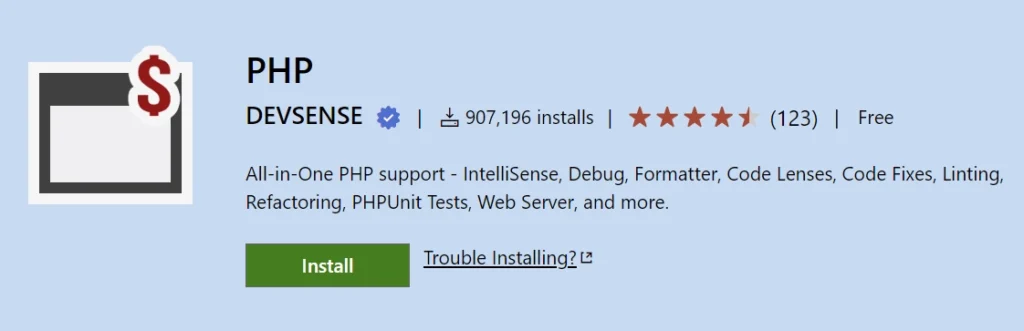
The All-in-One PHP tools extension is a great tool for web developers who use Visual Studio Code. With this extension, you get a bunch of helpful features like fast code completion, advanced editor features, and code generators to help make your coding experience smoother.
The extension also includes a debugger, a built-in development web server, and a test explorer for testing your code. Additionally, it has code analysis capabilities that allow you to quickly find and fix errors.
2. PHP Profiler
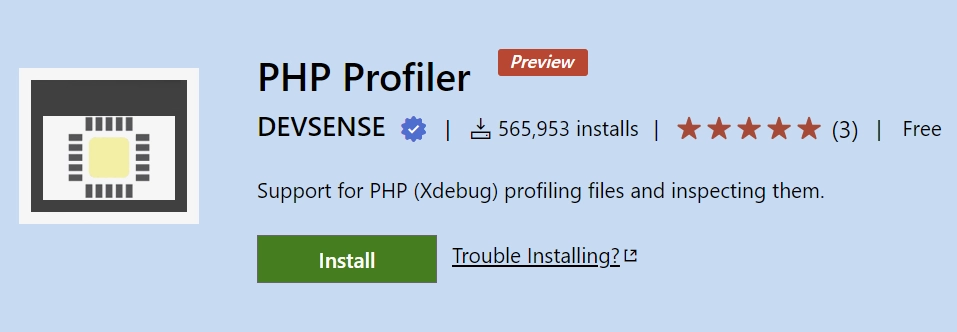
Profiling PHP code to optimize its performance can be a challenging task for you, especially when working with complex applications. Without the right tools, you may spend hours trying to identify performance bottlenecks in your code. This can result in wasted time and resources.
However, the Profiler extension for Visual Studio Code by DEVSENSE can help you streamline this process. The extension provides real-time performance analysis of PHP code, helping you to identify slow or resource-intensive code quickly. With this extension, you can optimize the performance of your PHP code and ensure your applications run smoothly.
3. PHP Awesome Snippets
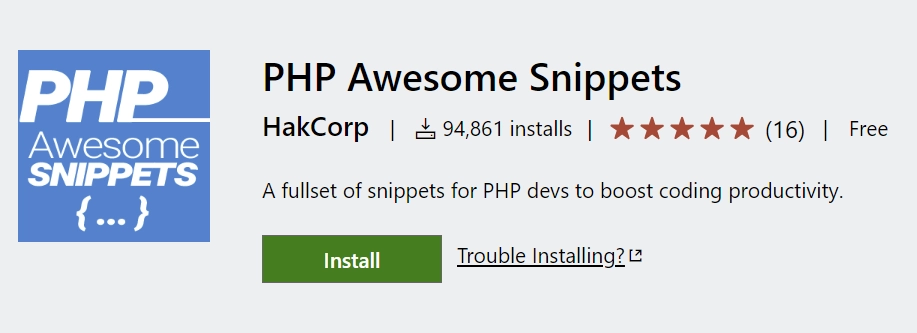
As PHP developers, we know that writing code from scratch can be daunting, especially when dealing with complex code structures or trying to remember the specific syntax. This can lead to time-consuming and error-prone workflows and can impact the overall quality of the code.
However, the PHP Awesome Snippets extension for Visual Studio Code helps developers to work more efficiently. The extension provides a collection of pre-built code snippets for PHP, making it easier to write PHP code quickly and accurately.
4. Composer
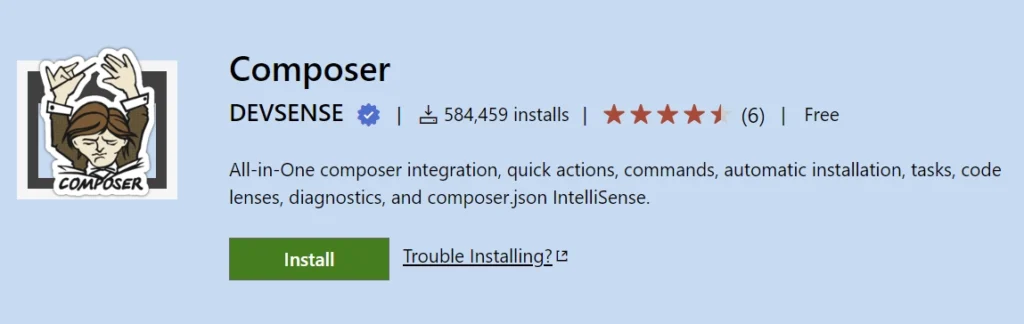
Managing dependencies manually in PHP projects can be a frustrating and error-prone process, particularly for large and complex projects with multiple dependencies. Ensuring compatibility and tracking version numbers can result in time-consuming workflows and mistakes. Fortunately, the Composer extension by DEVSENSE for Visual Studio Code simplifies this task.
This extension offers support for Composer, a PHP dependency manager, which enables you to handle dependencies directly from the editor. With this extension, you can easily add, remove, and update dependencies to guarantee that your project runs smoothly and efficiently.
Best VS Code Extensions for Python Developers
Python developers often lean towards using dedicated IDEs like Pycharm. However, Visual Studio Code also offers a wide range of extensions that can help you streamline your workflow and achieve the same level of productivity.
In this section, we’ll explore the best VS Code extensions for Python development. These extensions offer advanced features and functionality that can help you write better code, debug more efficiently, and improve your overall development experience. So whether you’re a beginner or an experienced Python developer, these extensions are sure to make your life easier.
1. Python
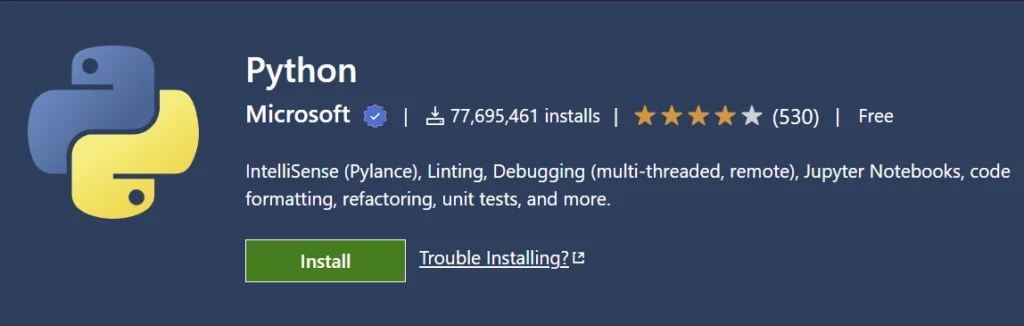
2. Pylance
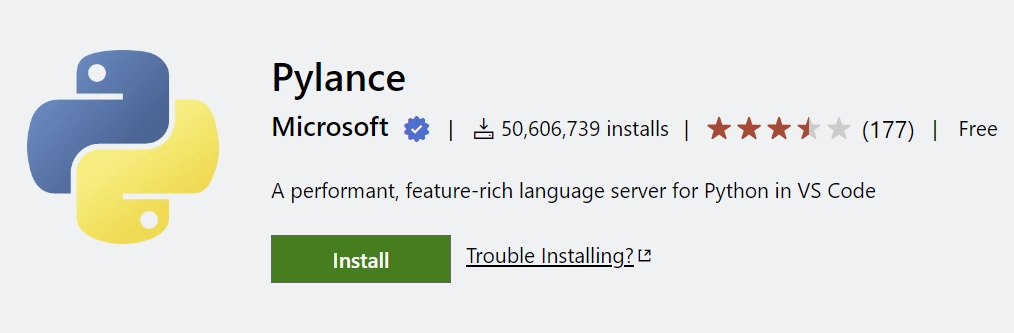
3. Jupyter
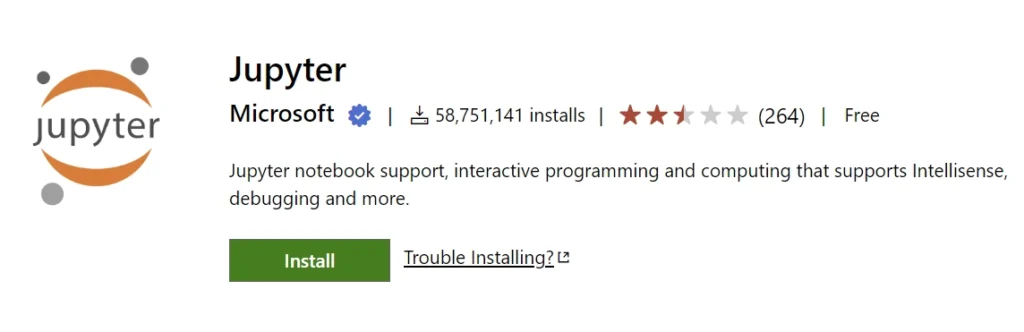
4. Isort
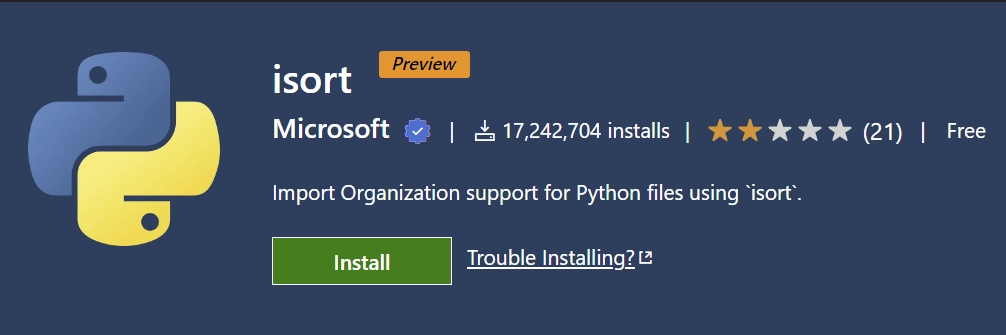
Best VS Code Extensions for C#/.NET Developers
Traditionally, Visual Studio has been the preferred IDE for C# and .NET development. However, with the increasing popularity of lightweight editors like VS Code, Microsoft and the C# community have put in a lot of effort to bring the same developer experience to VS Code.
Through a range of powerful extensions, developers can now enjoy many of the same features and tools that made Visual Studio so popular. These extensions have proven to be a game-changer for many C# developers, who are now switching to VS Code for its streamlined and efficient workflow.
1. C#
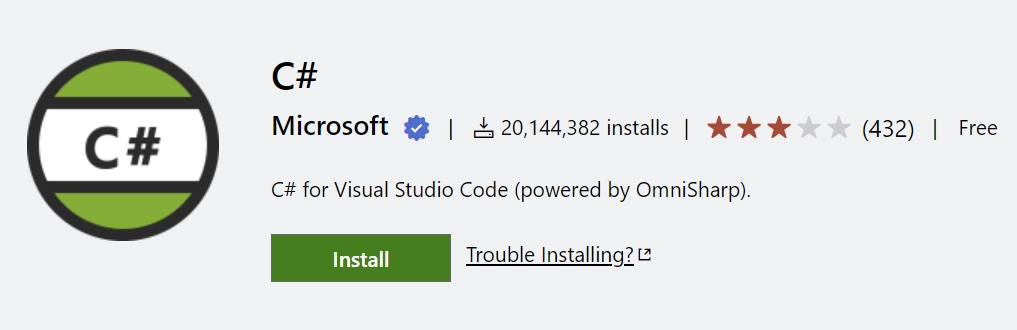
2. C# Extensions
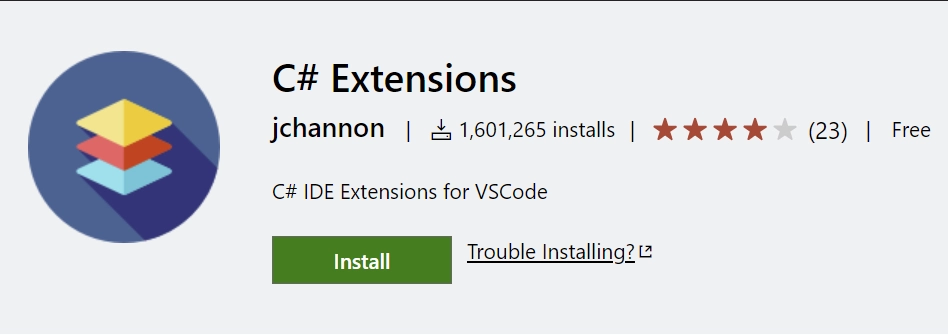
3. Roslynator
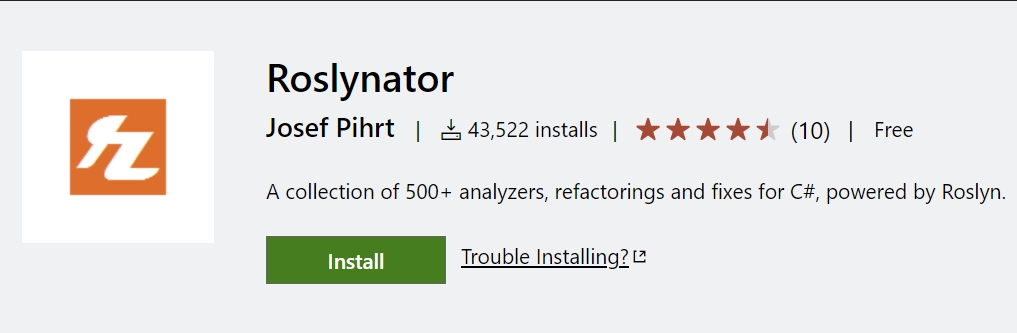
4. dotNET Core Test Explorer
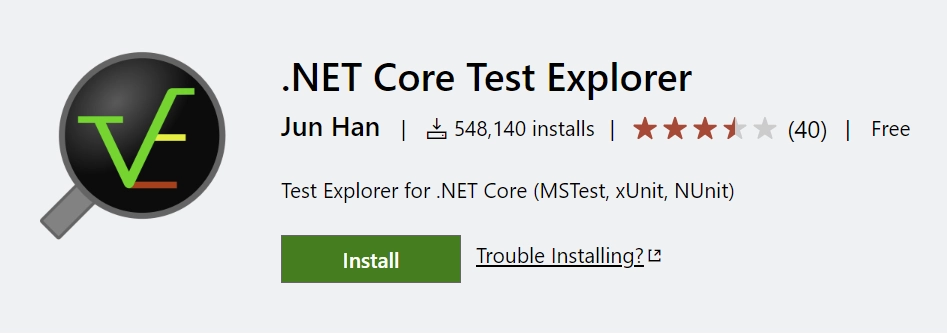
5. Auto-Using for C#
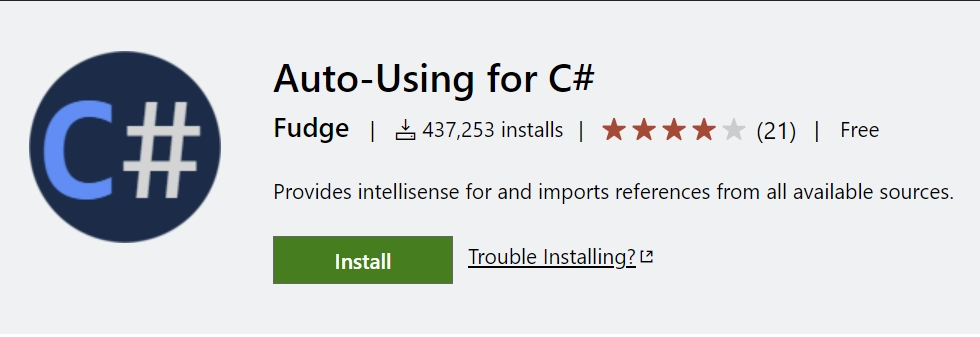
6. C# Namespace Autocompletion
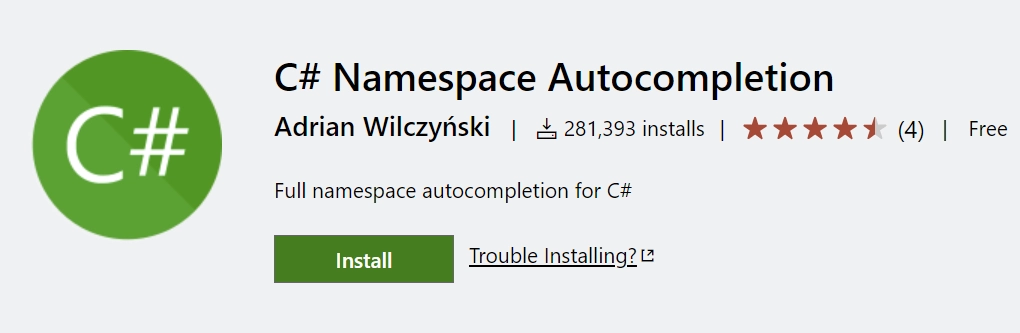
Best VS Code Extensions for C/C++ Developers
Just like for C#, developers have traditionally relied on Visual Studio for C/C++ development. But now, thanks to the work of both Microsoft and the C++ community, VS Code can also be a powerful and streamlined option for C/C++ developers. With these extensions, you can bring the familiar functionality of Visual Studio to VS Code and enhance your C/C++ development process.
1. C/C++
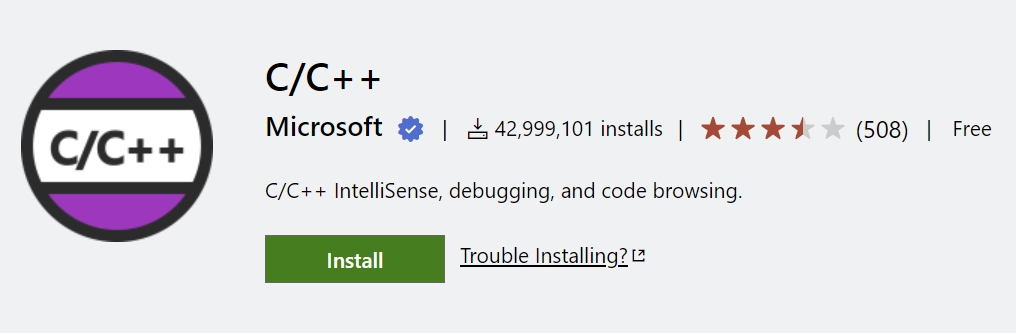
2. C/C++ Extension Pack
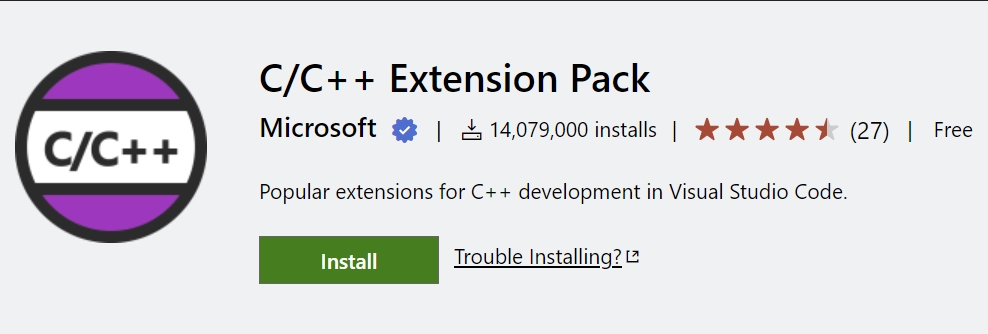
3. C/C++ Themes
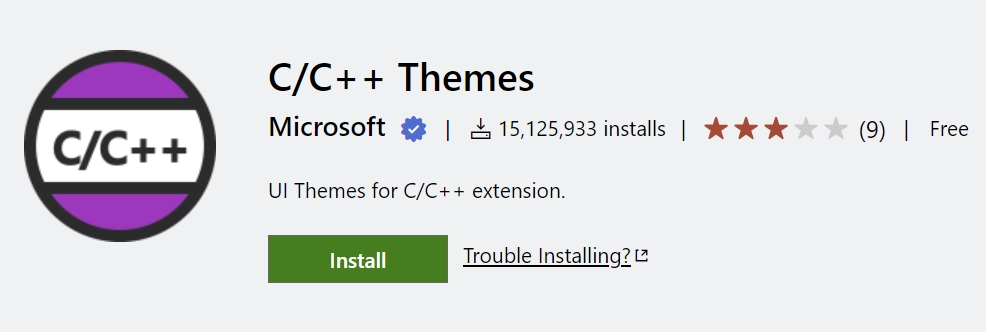
4. CMake
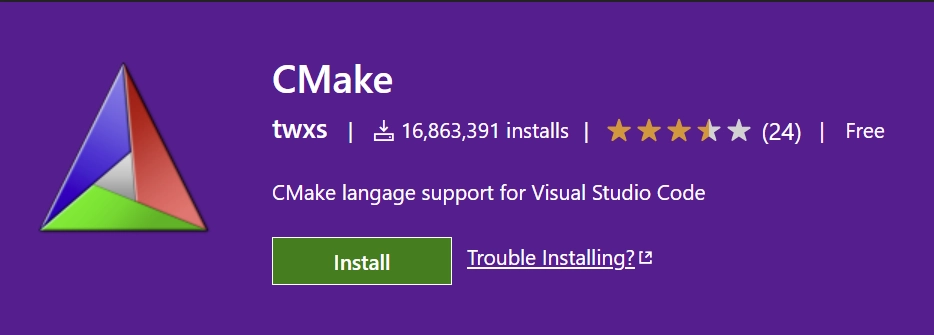
5. CMake Tools
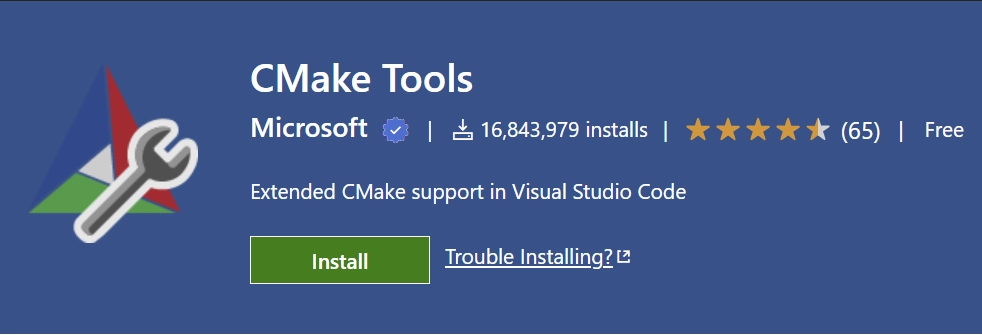
6. Better C++ Syntax
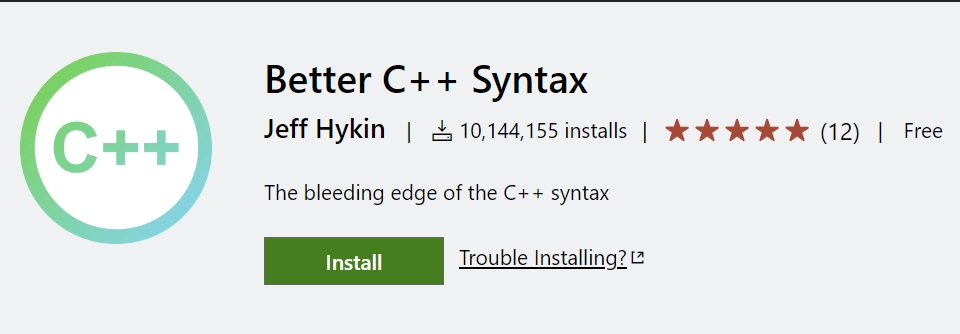
Best VS Code Extensions for Golang Developers
Another language that’s gaining popularity among developers is Go, a language created by Google that excels at building high-performance, concurrent applications. To help developers using VS Code with Go development, Google has created an extension that provides a range of features, from syntax highlighting and code formatting to debugging and error analysis.
In this section, we’ll explore the top VS Code extension for Go development. If you have any other suggestions for Go-related extensions, feel free to leave them in the comments below.
1. Go
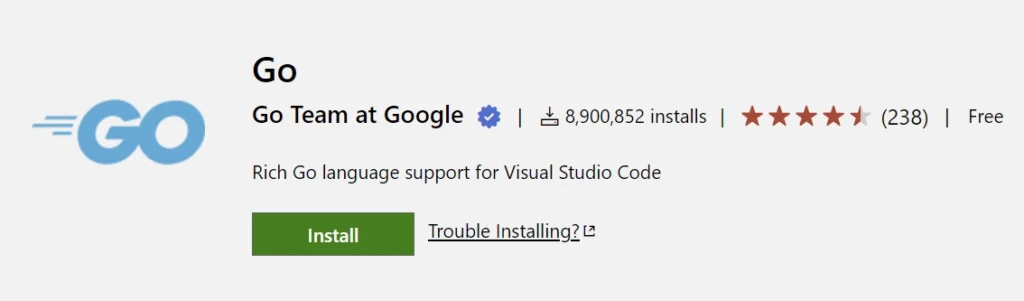
Best VS Code Extensions for Rust Developers
In recent years, Rust has become a popular language due to its impressive performance and helpful compiler that catches coding mistakes. In fact, some developers even compare it to having a senior developer looking over your shoulder and offering feedback.
In this section, we’ll focus on extensions that enhance Rust development within VS Code. These extensions can help streamline your workflow, catch errors, and overall make your Rust development experience in VS Code more efficient and effective.
1. Rust Analyzer
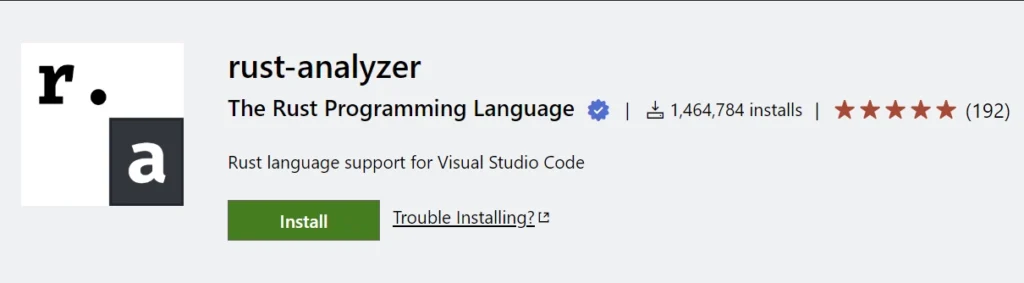
2. Crates
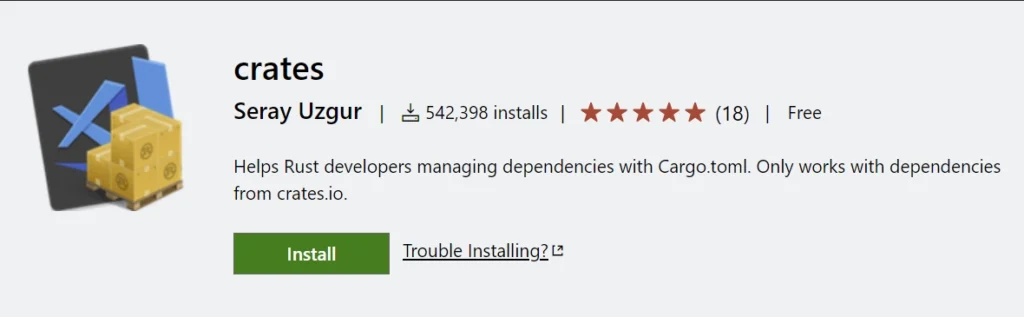
3. Better TOML
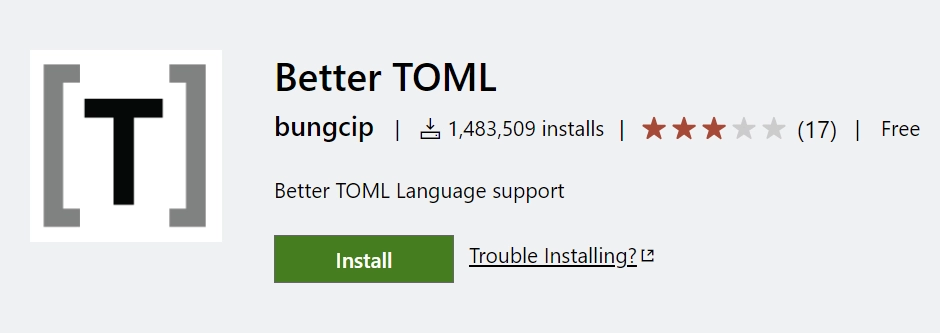
Best VS Code AI Tools
Now, let’s dive into the exciting world of AI extensions for VS Code. As AI technology rapidly advances, it’s no surprise that these tools are taking the developer world by storm.
With popular AI-powered tools like GitHub Copilot and Tabnine, developers can now streamline their coding process, increase their productivity, and even improve the quality of their code. And, while these tools are undoubtedly helpful, I also recommend using ChatGPT to further streamline your coding workflow.
In this section, we’ll explore the top AI extensions available for VS Code that can help you take your coding skills to the next level.
1. GitHub Copilot
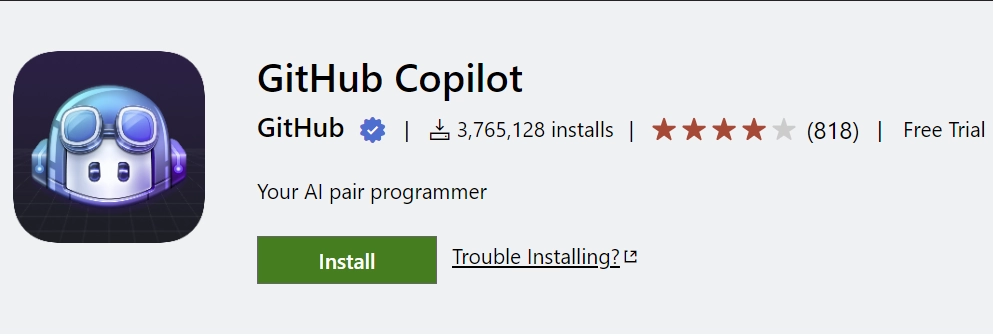
2. Tabnine

3. IntelliCode
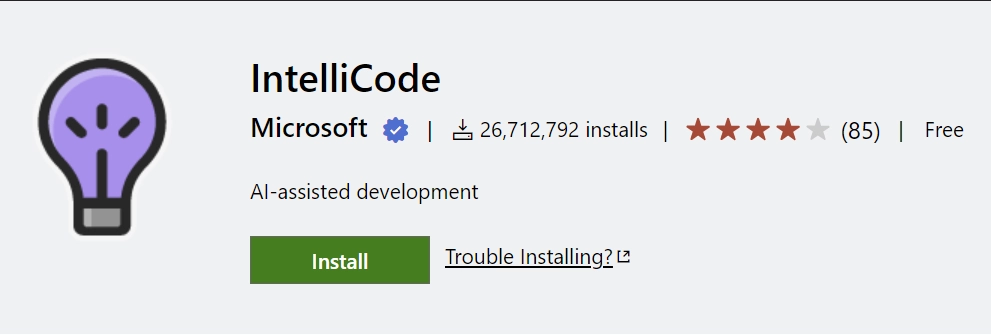
Best VS Code Database Clients
Apart from code editing, VS Code also offers a range of extensions that facilitate database management without the need to leave the editor. By installing any of these extensions, you can view and manipulate data within the editor, saving you time and streamlining your workflow.
This means you no longer need to rely on external database clients such as pgAdmin, MongoDB Compass, MySQL Workbench, and others outside VS Code.
1. MySQL
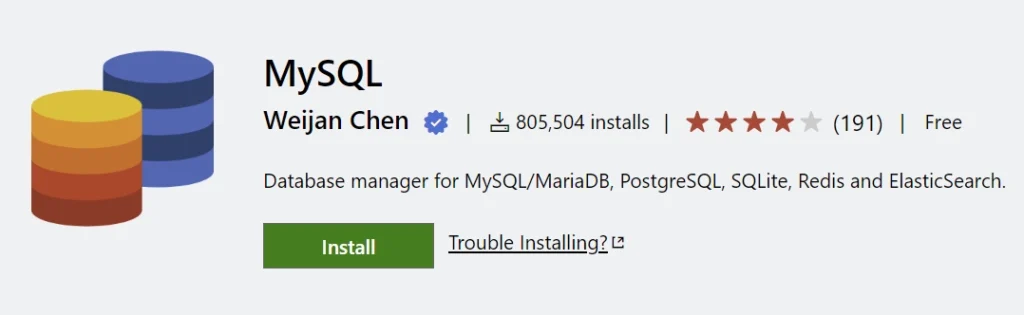
2. MongoDB
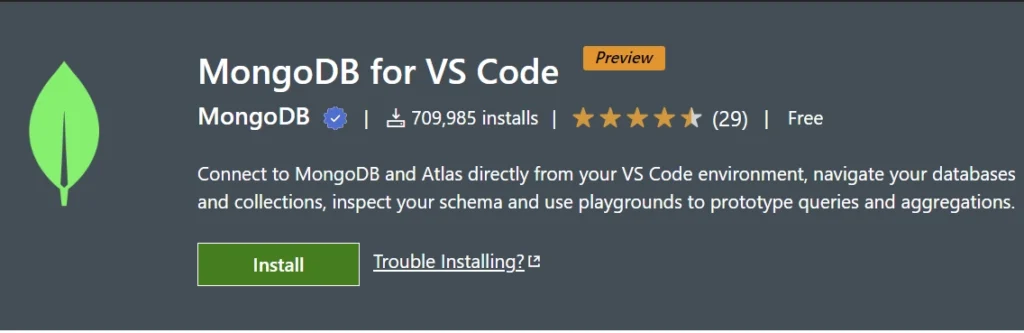
3. SQLite
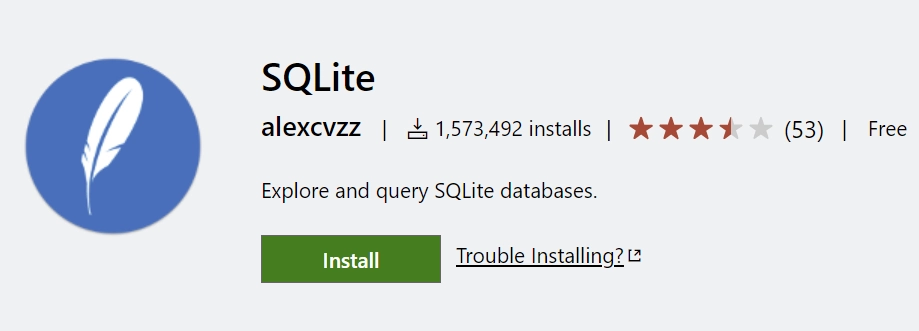
Best VS Code API Clients
Developing APIs in VS Code often involves switching between the editor and external API testing software such as Postman or Insomnia to test endpoints. However, with these extensions, you can streamline the testing process by easily testing your API endpoints directly within the editor, eliminating the need for external software and saving time.
1. Thunder Client
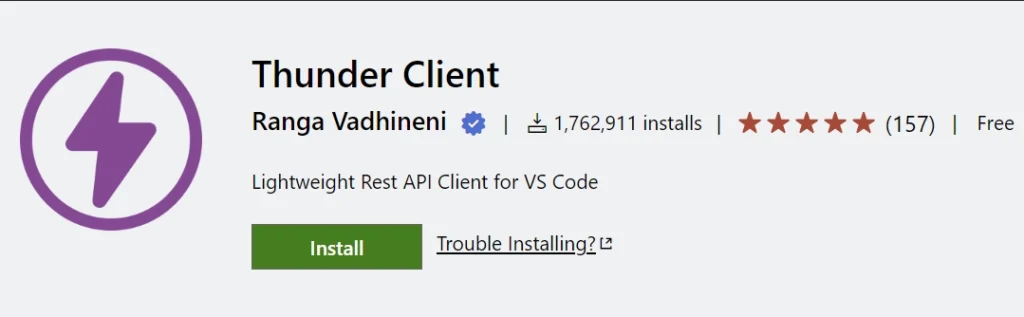
2. REST Client
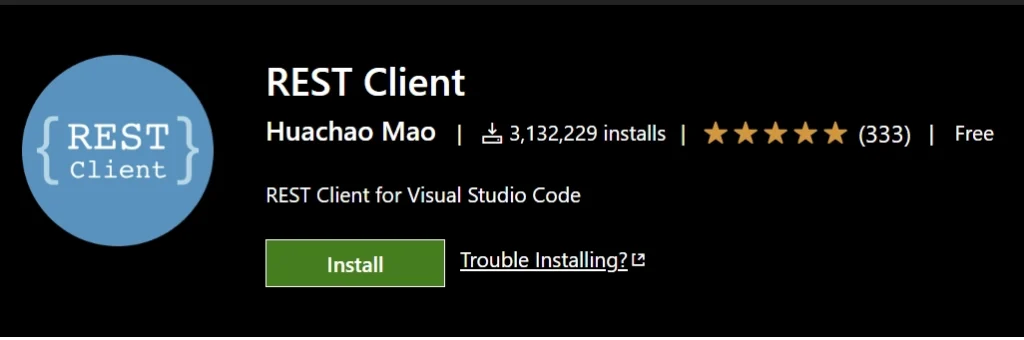
3. RapidAPI Client
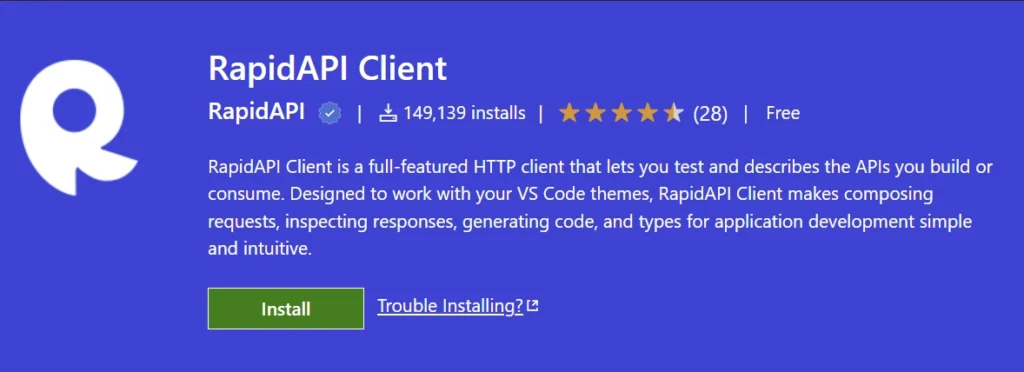
Best VS Code Git Extensions
When working on code, it’s important to use version control to keep track of changes and maintain a history of your work. Thankfully, VS Code provides several extensions that can help you manage your code with Git, including advanced features that streamline your development process. With these extensions, you can easily access Git functionality without having to manually enter Git commands in the terminal.
1. GitLens — Git supercharged
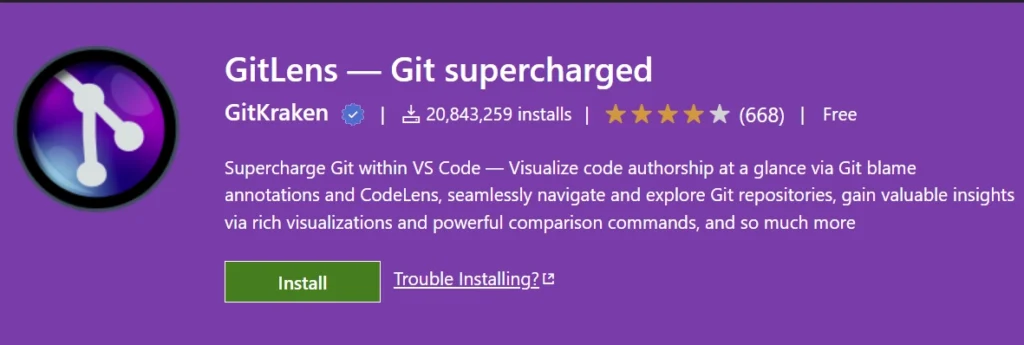
2. Git Blame

3. Git History
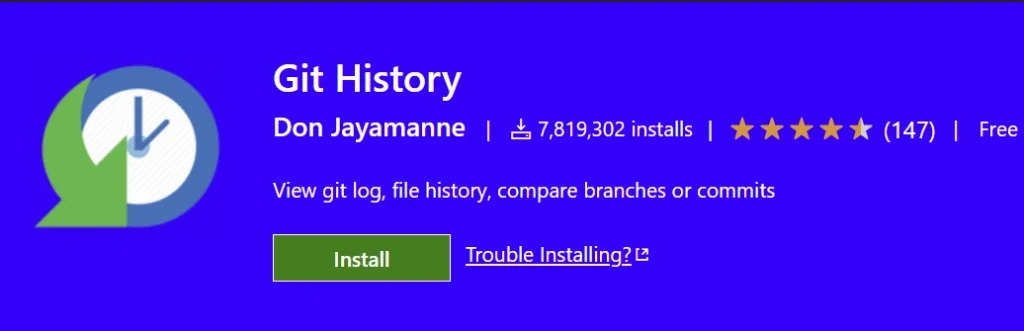
Git History is a popular extension that offers a user-friendly way to view and explore your Git commit history, file changes, and branch or commit comparisons right within the editor. While there are other extensions available like GitLens, Git History stands out for its simplicity and ease of use.
Simply hit Alt + H with the extension installed and a new tab will open where you can quickly visualize and navigate through your Git history. With features like side-by-side comparisons, file and folder histories, and more, Git History can be a powerful tool for tracking the evolution of your codebase, diagnosing bugs or regressions, and collaborating with other developers on Git projects.
4. Git Graph
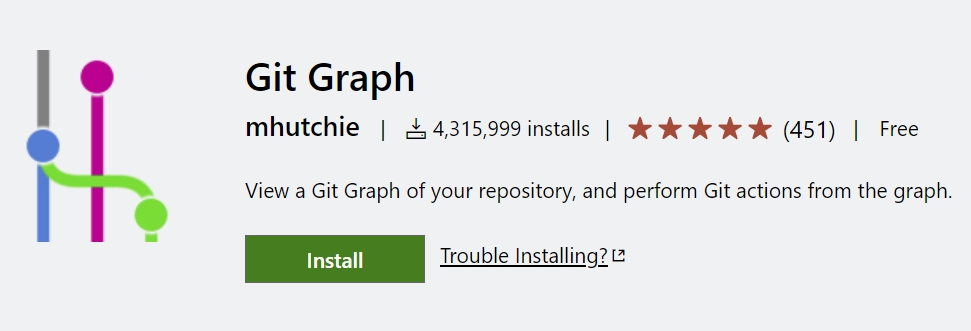
Conclusion
Thanks for reading this guide on the best VS Code extensions! This list is by no means exhaustive, so if you have any suggestions for other extensions that you think would be a great addition to this list, feel free to share your thoughts in the comments section below.
Let’s keep the conversation going and continue to explore the endless possibilities of VS Code together. Happy coding!


