As a developer, you want to work smarter, not harder. And when it comes to coding in HTML, CSS, SCSS, and SASS, having the right tools can make all the difference. That’s where Visual Studio Code (VS Code) comes in – it’s a powerful code editor that’s popular among developers working in these languages. But did you know that you can make VS Code even more powerful by installing extensions?
In this article, I’ve curated a list of the top 10 VS Code extensions that can help you take your development to the next level. These extensions can help you save time, reduce errors, and write better code. They include tools for live previewing, real-time SASS or SCSS compilation, code completion, image preview, and IntelliSense.
By installing these extensions, you’ll have everything you need to supercharge your development workflow and become a more efficient and productive developer.
Related articles:
- Best VS Code Extensions to Unlock the Power of VS Code
- Top 10 Best VS Code Extensions for PHP Developers
- Top 10 Best VS Code Extensions for React Developers
- Top 10 Best VS Code Extensions for Vue.js Developers
- 25 VS Code Productivity Tips and Speed Hacks
- Top 21 VS Code Shortcuts Every Programmer Should Master
- Top 10 VS Code Extensions for C# and .NET Development

1. HTML CSS Support

You know how challenging it can be to work with HTML and CSS files, especially when it comes to completing id and class attributes, linking style sheets, and ensuring that selectors are valid. Luckily, the HTML CSS Support extension by ecmel makes it easier to tackle these challenges and improve your workflow.
This must-have extension provides comprehensive language support for HTML, CSS, and SCSS files in Visual Studio Code, making it easier for developers to work with these languages in their projects.
I particularly appreciate the HTML id and class attribute completion feature provided by this extension, as it has saved me a lot of time when it comes to adding and modifying attributes in my code. With this feature, I no longer have to manually type long class or id names, which can be a huge time-saver, especially for larger projects.
The HTML CSS Support extension also supports linked and embedded style sheets, as well as additional style sheets, which can make it easier to manage and organize CSS code. Additionally, the extension supports template inheritance and other HTML-like languages, providing a more seamless coding experience for developers working with these languages.
Another handy feature of this extension is its on-demand CSS selector validation, which I find very helpful. This feature ensures that your CSS code is properly formatted and error-free, which can be especially crucial when working on large or complex projects.
2. Live Server
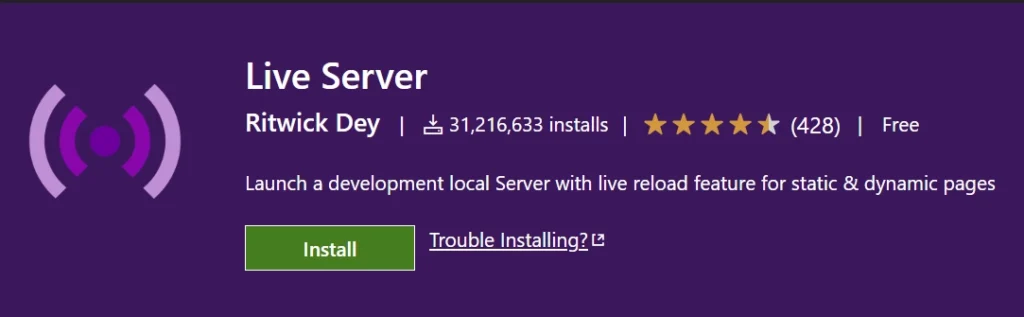
When making changes to source code, manually refreshing the browser to see the modifications can be a time-consuming and cumbersome task. This is particularly true if you’re frequently updating the code, which can slow down your workflow and affect productivity.
Fortunately, the Live Server extension for Visual Studio Code by Ritwick Dey provides a convenient solution to this issue. With the extension installed, you can launch a local development server that automatically refreshes your browser whenever you make changes to your code. This allows you to focus on your work and saves you valuable time that can be better spent on other important tasks.
One of the standout features of the Live Server extension is its ability to generate a public URL that can be accessed from anywhere in the world. This functionality is particularly useful if you need to showcase your work to clients or team members who are not in your location.
Another useful feature of the Live Server extension is its ability to handle server-side languages like PHP. This allows you to test and debug server-side code within Visual Studio Code, without having to switch to another editor or tool.
3. Live Sass Compiler
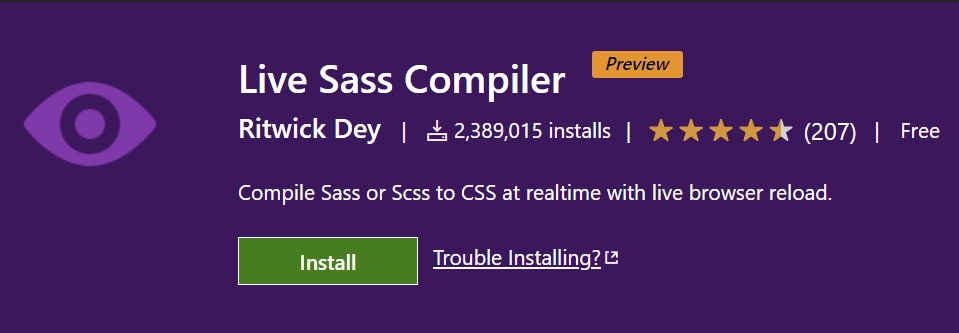
Compiling SCSS or SASS files has traditionally required tools like Gulp, which can be difficult to configure and result in errors in the compiled CSS output. This can take up valuable development time. Fortunately, extensions like Live Sass Compiler by Ritwick Dey now exist to streamline the process for developers.
While NPM packages like Sass can also help compile SCSS or SASS files into CSS, they often require manual installation and can result in a node_modules folder in your root directory.
The Live Sass Compiler extension offers a seamless way to compile your Sass files without the hassle of manual installations or over-complicated configurations, ensuring a smooth and error-free development process.
One of the key benefits of using the Live Sass Compiler extension is its support for multiple Sass files and customizable output directories for compiled CSS files. This feature makes it easy to manage and maintain your Sass code, ensuring that your styles are organized and easy to work with.
4. Auto Close Tag
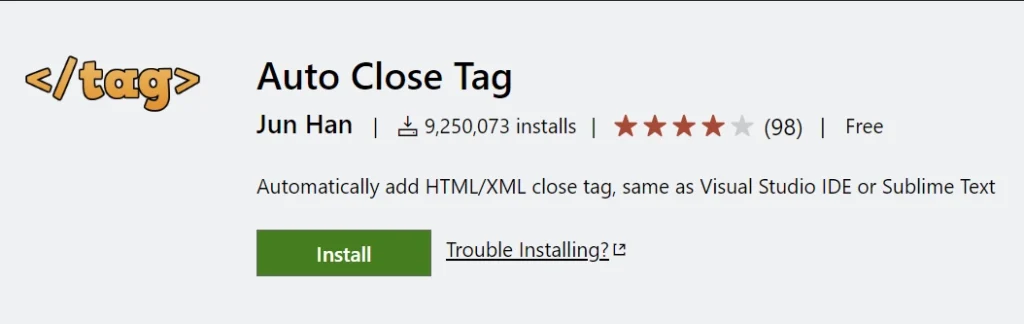
As a developer, have you ever found yourself spending too much time manually closing every opening tag you write when working on HTML files? It can be a tedious and error-prone task, especially when dealing with complex files. Thankfully, the Auto Close Tag extension for Visual Studio Code by Jun Han provides a solution to this problem.
With Auto Close Tag, you no longer need to worry about closing your tags manually. The extension automatically adds the closing tag for you as soon as you finish typing the opening tag.
This saves you time and reduces the risk of errors, allowing you to focus on the more important aspects of your code. Whether you’re working on a small project or a large codebase, Auto Close Tag can make your development process faster and more efficient.
5. Auto Rename Tag
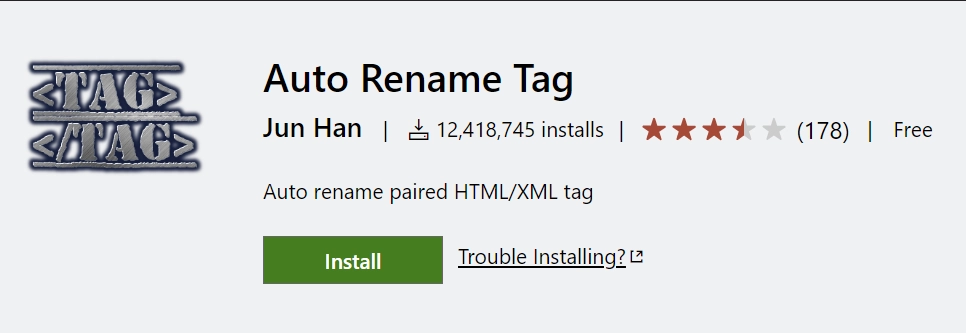
If you’ve ever found yourself trying to modify tags in HTML code, you know how tedious and time-consuming it can be to locate the corresponding closing tag, especially if it’s deeply nested. This can be a frustrating and error-prone task, requiring close attention to detail and careful scrolling through complex code.
That’s where the Auto Rename Tag extension for Visual Studio Code by Jun Han comes in. This helpful extension automatically updates both the opening and closing tags when you modify either one, saving you valuable time and reducing the risk of errors.
The extension also supports various tag types, including HTML, XML, and JSX, making it a versatile tool for developers who work with different types of files.
6. CSS Peek

When working on a large CSS file with multiple selectors and properties, it can be time-consuming and frustrating to navigate through the file to find the declaration you are looking for. This is especially true if the file has multiple classes with similar names or if you are not familiar with the structure of the file.
Manually searching for a specific declaration can be a tedious task and can result in errors, such as accidentally modifying the wrong declaration or missing a declaration altogether. This can cause your CSS to be inconsistent and difficult to maintain over time.
Fortunately, the VSCode CSS Peek extension by Pranay Prakash provides a solution to this problem. This extension allows you to easily navigate and peek into the CSS classes and IDs used in your HTML file, directly from your editor. This means you can easily find and modify the CSS declarations you need without the risk of making errors or wasting time searching through the CSS file.
In addition to improving productivity, the VSCode CSS Peek extension also supports multiple CSS preprocessors, including LESS and SCSS, and is highly customizable to fit your workflow.
7. Color Highlight
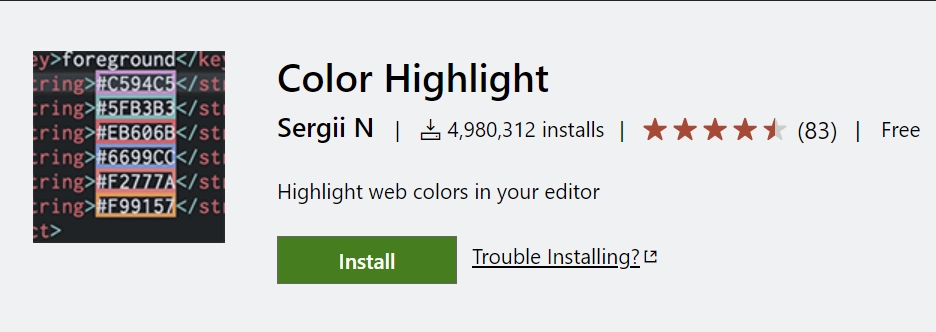
Have you ever found yourself struggling to keep track of numerous color values while working with CSS and other styling languages? It can be a challenge to ensure consistency across a project, especially when dealing with multiple values that need to match. This can lead to errors and inconsistencies, which can be frustrating to resolve.
One solution to this problem is the Color Highlight extension for Visual Studio Code by Sergii Naumov. This extension highlights all color codes in your codebase, making it easy to quickly identify and differentiate between different colors. This can help ensure consistency in your design and make it easier to manage your color values.
Additionally, the Color Highlight extension provides the ability to customize the color highlights and even preview color changes in real time. This functionality makes it easier to experiment with different color schemes and ensures that your design meets your requirements.
8. Tailwind CSS

It’s common for developers to forget some of the available classes and their corresponding styles when working with the Tailwind CSS framework. This can be frustrating and time-consuming as it requires searching through documentation or referring to other resources. To solve this problem, the Tailwind CSS IntelliSense extension was developed by the Tailwind team.
This extension enhances the VS Code editing experience by providing intelligent auto-completion, syntax highlighting, and hover previews for Tailwind classes. This makes it easier for developers to write code more efficiently and accurately while also reducing errors.
9. Image preview
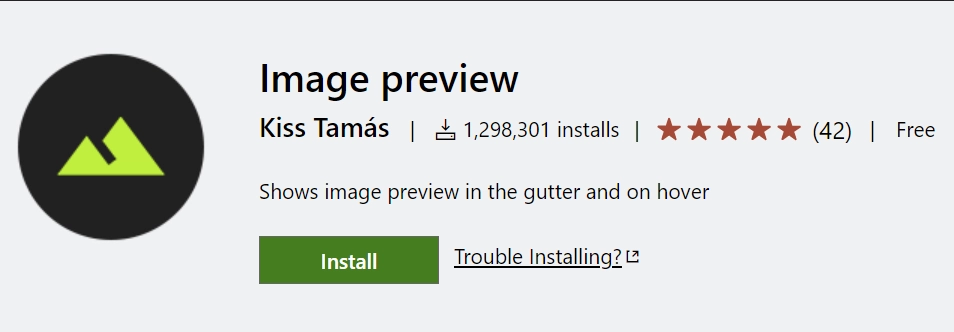
The VSCode Image preview extension by Kiss Tamás provides a solution to the inconvenience of having to open image files in external programs when working with them in code. With this extension, you can preview image files directly in the editor’s gutter, eliminating the need to switch between programs.
It supports a wide range of image file formats, including PNG, JPEG, GIF, and BMP, which can help you save time and improve your workflow by making it easier to quickly view and compare image files within your codebase.
Additionally, the extension provides options for customizing the size and position of the preview, as well as enabling or disabling it for specific file types.
10. Prettier
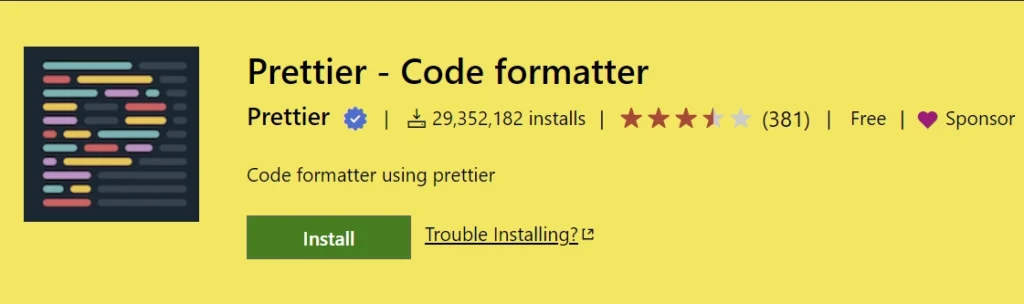
Keeping code formatting consistent can be a daunting and time-consuming challenge, particularly when you are working on large codebases or within a team. With different developers having different formatting preferences, it’s easy to end up with inconsistencies and potential errors.
Furthermore, manually formatting code can eat away at valuable development time, reducing productivity and efficiency.
The Prettier extension for Visual Studio Code addresses these issues by automatically formatting code to a standardized style. The extension supports a wide range of languages, including JavaScript, TypeScript, HTML, CSS, and more.
This can save you and your team time and effort by removing the need for manual formatting, and also helps ensure consistency throughout the codebase. Prettier can also be customized to match individual preferences, making it a versatile and valuable tool for developers.

