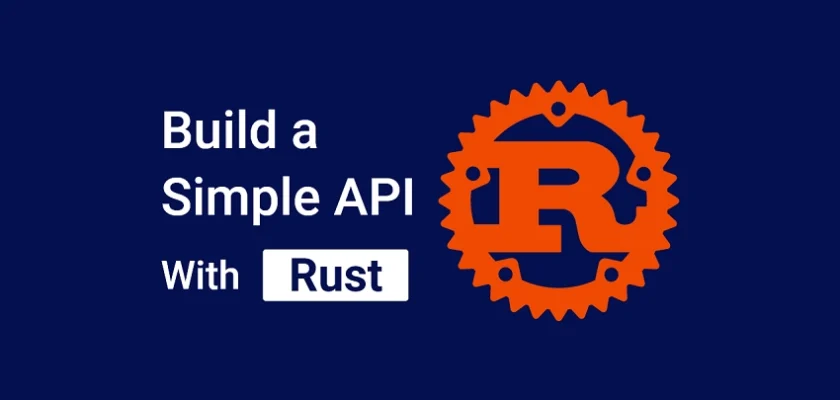This tutorial will teach you how to build a simple CRUD API in Rust using the Warp web framework and Tokio. We’ll use Rust and a few well-known libraries to create a RESTful API that runs on a Warp HTTP server and stores data in memory.
Warp is a blazingly fast, rust-based, web server framework built on top of Tokio’s runtime. It provides a high-level, easy-to-use filter system for composing HTTP servers, making it the go-to framework for building web applications in Rust.
The main focus of this tutorial is to create a REST API with endpoints for handling Create, Read, Update, and Delete operations against an in-memory database.
More practice:
- Build a CRUD API with Node.js and Sequelize
- Build a CRUD App with FastAPI and SQLAlchemy
- Build a CRUD App with FastAPI and PyMongo
- Build CRUD API with Django REST framework
- Node.js, Express, TypeORM, PostgreSQL: CRUD Rest API
- Build CRUD RESTful API Server with Golang, Gin, and MongoDB
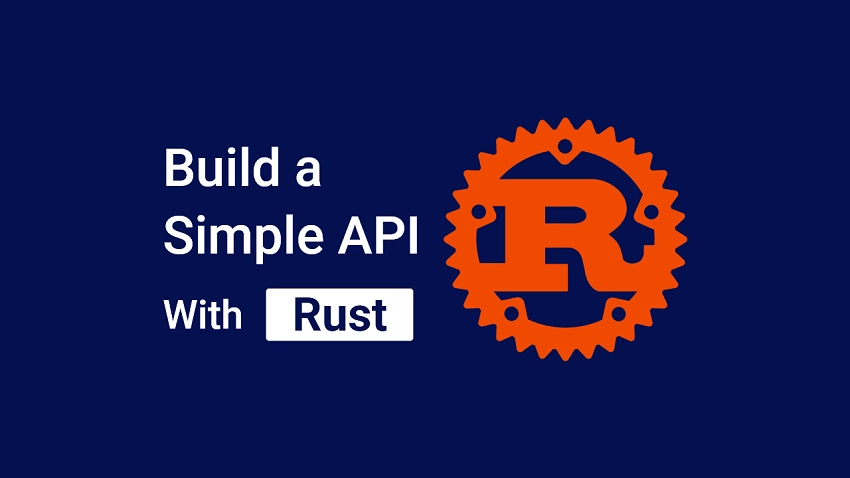
Prerequisites
I’ve written this guide to accommodate anyone with a basic understanding of Rust, but these prerequisites are needed to get the most out of the tutorial.
- A basic understanding of Rust will be beneficial
- Basic knowledge of REST API architecture
- Postman or any API testing software
Run the Rust API Project Locally
- Download or clone the Rust API project from https://github.com/wpcodevo/simple-api and open the source code in an IDE.
- Run
cargo r -rin the terminal of the root directory to install the project’s dependencies and start the Warp HTTP server. - Import the Todo.postman_collection.json file available in the root directory into Postman or Thunder Client VS Code extension to test the API endpoints.
Setup the Rust Project
At the end of this comprehensive guide, your folder structure should look somewhat like this except for the Postman collection and Makefile.
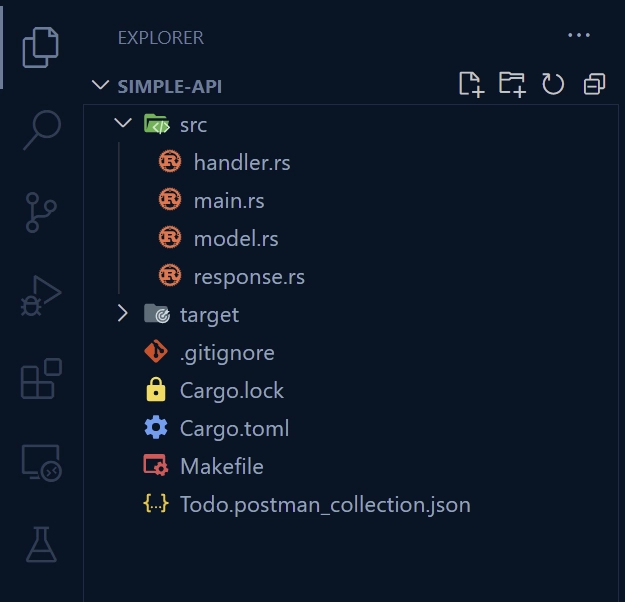
To start, navigate to a convenient location on your machine, and create a new directory where all the files for this project will reside. You can name the folder simple-api . Once you have done this, change to the newly-created directory and open it in an IDE or text editor.
mkdir simple-api
cd simple-api && code .
Next, open the integrated terminal in your IDE or text editor and run this command to initialize the Rust project with Cargo.
cargo init
Now run these commands to install the dependencies required for the project:
cargo add warp
cargo add serde --features derive
cargo add chrono --features serde
cargo add tokio --features full
cargo add pretty_env_logger
cargo add uuid --features v4
warp– A web server framework for Rustserde– A framework for serializing and deserializing Rust data structures to and from various data formats like JSON, XML, etc.chrono– Has utility functions for manipulating Date and Time in Rust.tokio– A library that provides a runtime and functions for handling asynchronous I/O in Rust.pretty_env_logger– A simple logger built on top of env_logger.uuid– A library for generating and parsing UUIDs in Rust.
After the installation, your Cargo.toml file should look like this:
Cargo.toml
[package]
name = "simple-api"
version = "0.1.0"
edition = "2021"
# See more keys and their definitions at https://doc.rust-lang.org/cargo/reference/manifest.html
[dependencies]
chrono = { version = "0.4.23", features = ["serde"] }
pretty_env_logger = "0.4.0"
serde = { version = "1.0.152", features = ["derive"] }
tokio = { version = "1.24.1", features = ["full"] }
uuid = { version = "1.2.2", features = ["v4"] }
warp = "0.3.3"
You can use the dependency versions provided in the above Cargo.toml file in case the latest version of the dependencies breaks your app.
To get our hands dirty, let’s create a basic Warp endpoint /api/healthchecker to return a simple JSON object. Open the src/main.rs file and replace its content with the following code.
src/main.rs
use serde::Serialize;
use warp::{reply::json, Filter, Rejection, Reply};
type WebResult<T> = std::result::Result<T, Rejection>;
#[derive(Serialize)]
pub struct GenericResponse {
pub status: String,
pub message: String,
}
pub async fn health_checker_handler() -> WebResult<impl Reply> {
const MESSAGE: &str = "Build Simple CRUD API with Rust";
let response_json = &GenericResponse {
status: "success".to_string(),
message: MESSAGE.to_string(),
};
Ok(json(response_json))
}
#[tokio::main]
async fn main() {
if std::env::var_os("RUST_LOG").is_none() {
std::env::set_var("RUST_LOG", "api=info");
}
pretty_env_logger::init();
let health_checker = warp::path!("api" / "healthchecker")
.and(warp::get())
.and_then(health_checker_handler);
let routes = health_checker.with(warp::log("api"));
println!("🚀 Server started successfully");
warp::serve(routes).run(([0, 0, 0, 0], 8000)).await;
}
In the above snippets, we created a health_checker_handler route handler that Warp will call when a GET request is made to the /api/healthcecker endpoint.
Then, we evoked the pretty_env_logger‘s init() function to log the HTTP request information in the terminal.
Then, we used the warp::path! filter to create the health checker route and added the health_checker_handler function to handle the request. Finally, we passed the routes filter to the warp::serve() function and called the .run() method to bind the specified port and address.
If you have a Node.js background, you may be familiar with Nodemon which restarts the server when required files change. In Rust, we have a similar package called cargo-watch which hot-reloads the server upon file changes.
Install the cargo-watch binary with this command:
cargo install cargo-watch
Now run the command below to start the Warp HTTP server:
cargo watch -q -c -w src/ -x run
To test the health checker route, open a new tab in your browser or Postman and make a GET request to the http://localhost:8000/api/healthchecker URL. Within a few milliseconds, you should get a JSON object from the Rust API.
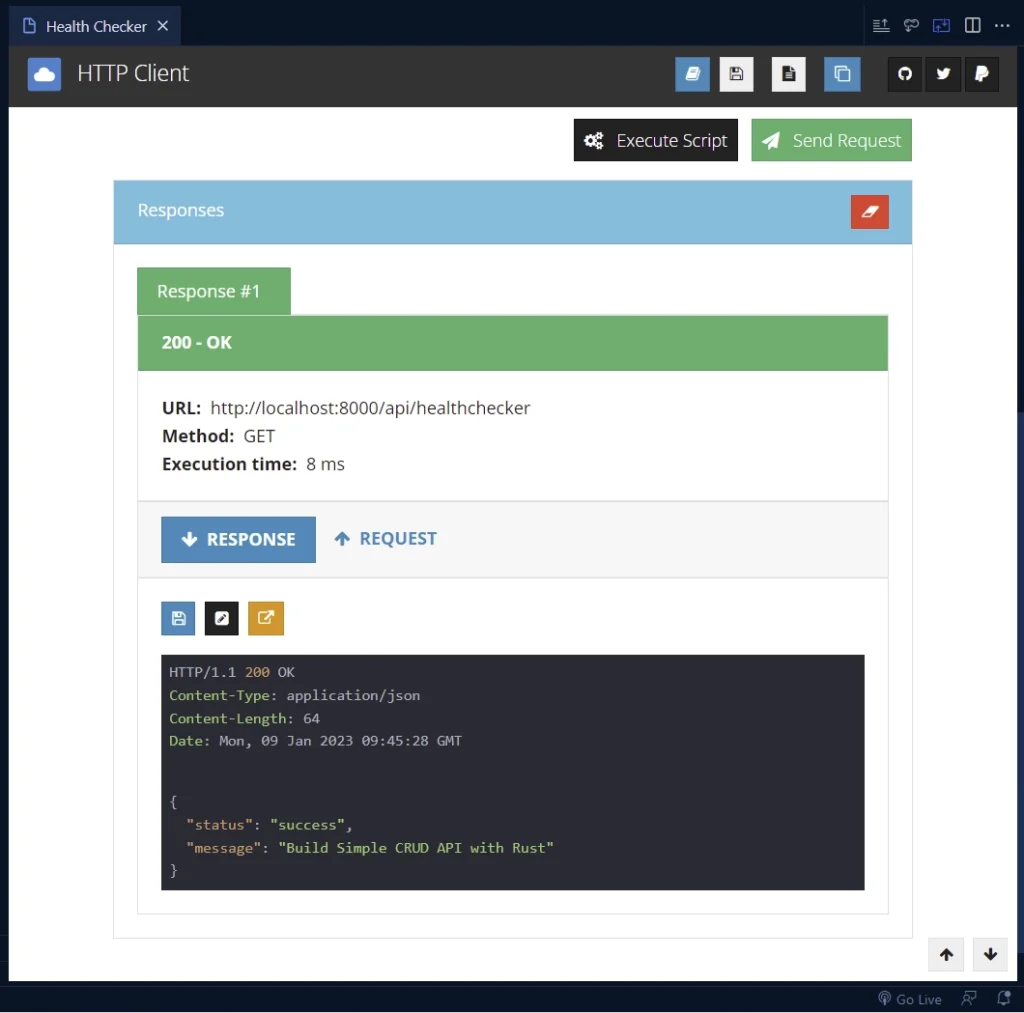
Create the API Model
To avoid complicating the project by including a NoSQL or SQL database, we’ll use a centralized in-memory data store to share data across the Warp route handlers.
The in-memory database will be a vector of a Todo model. We’ll use Rust’s smart pointer called Arc along with a Mutex to share the in-memory database across the multiple route handlers.
Arc is a type of smart pointer that allows multiple ownership of the same value. It also allows for efficient copying of the pointer to ensure that the value remains allocated as long as any of the shared pointers to it exist. Mutex on the other hand will ensure that only one thread can access the in-memory database at a time to prevent concurrent access.
So, create a model.rs file in the src directory and add the following model definitions.
src/model.rs
use chrono::prelude::*;
use serde::{Deserialize, Serialize};
use std::sync::Arc;
use tokio::sync::Mutex;
#[allow(non_snake_case)]
#[derive(Debug, Deserialize, Serialize, Clone)]
pub struct Todo {
pub id: Option<String>,
pub title: String,
pub content: String,
pub completed: Option<bool>,
pub createdAt: Option<DateTime<Utc>>,
pub updatedAt: Option<DateTime<Utc>>,
}
pub type DB = Arc<Mutex<Vec<Todo>>>;
pub fn todo_db() -> DB {
Arc::new(Mutex::new(Vec::new()))
}
#[derive(Debug, Deserialize)]
pub struct QueryOptions {
pub page: Option<usize>,
pub limit: Option<usize>,
}
#[allow(non_snake_case)]
#[derive(Debug, Deserialize, Serialize, Clone)]
pub struct UpdateTodoSchema {
pub title: Option<String>,
pub content: Option<String>,
pub completed: Option<bool>,
}
Above, we defined the structure of the in-memory database and assigned it to the DB type. Then, we created a todo_db() function that will be evoked to initialize the data store with an empty vector.
The QueryOptions and UpdateTodoSchema structs will be used to extract the query parameters and payload from the request. Both structs are supposed to be in a schema.rs file but since they are only two, you can leave them in the model.rs file.
Create the API Response Structs
Now let’s create structs that implement the serde::Serialize trait to help us serialize Structs into JSON formats before sending them to the client in the JSON response.
src/response.rs
use crate::model::Todo;
use serde::Serialize;
#[derive(Serialize)]
pub struct GenericResponse {
pub status: String,
pub message: String,
}
#[derive(Serialize, Debug)]
pub struct TodoData {
pub todo: Todo,
}
#[derive(Serialize, Debug)]
pub struct SingleTodoResponse {
pub status: String,
pub data: TodoData,
}
#[derive(Serialize, Debug)]
pub struct TodoListResponse {
pub status: String,
pub results: usize,
pub todos: Vec<Todo>,
}
Create the API Route Handlers
At this point, we’ve set up the model and database. Now let’s create route handlers that Warp will use to perform the CRUD operations against the in-memory database. Below is a list of the handlers.
health_checker_handler– Warp will evoke this route handler to return a health checker JSON object to the client.todos_list_handler– Warp will evoke this route handler to retrieve a selected list of records from the in-memory database and send them to the client.create_todo_handler– Warp will evoke this route handler to add a new record to the in-memory database.get_todo_handler– This route handler will be evoked by Warp to return a single record to the client.edit_todo_handler– This route handler will be evoked by Warp to edit the fields of a record.delete_todo_handler– This route handler will be evoked by Warp to delete a record from the in-memory database.
To begin, create a handler.rs file in the src folder and add the following crates and dependencies.
src/handler.rs
use crate::{
model::{QueryOptions, Todo, UpdateTodoSchema},
response::{GenericResponse, SingleTodoResponse, TodoData, TodoListResponse},
WebResult, DB,
};
use chrono::prelude::*;
use uuid::Uuid;
use warp::{http::StatusCode, reply::json, reply::with_status, Reply};
Health Checker Route Handler
The health_checker_handler function will be called when a GET request is made to the /api/healthchecker endpoint. This function takes no argument and returns a WebResult type that wraps a JSON response.
src/handler.rs
pub async fn health_checker_handler() -> WebResult<impl Reply> {
const MESSAGE: &str = "Build Simple CRUD API with Rust";
let response_json = &GenericResponse {
status: "success".to_string(),
message: MESSAGE.to_string(),
};
Ok(json(response_json))
}
We created a response_json struct from the GenericResponse type and passed it to Warp’s reply::json() method. The reply::json() method will convert the struct into a JSON object before the Ok() method will be evoked to send the JSON object to the client.
Find All Records Route Handler
The todos_list_handler will be evoked by Warp when a GET request is made to the /api/todos?page=1&limit=10 endpoint. This function will take a struct that will be populated with query parameters by the warp::query::<T>() filter and a reference to the data store.
src/handler.rs
pub async fn todos_list_handler(opts: QueryOptions, db: DB) -> WebResult<impl Reply> {
let todos = db.lock().await;
let limit = opts.limit.unwrap_or(10);
let offset = (opts.page.unwrap_or(1) - 1) * limit;
let todos: Vec<Todo> = todos.clone().into_iter().skip(offset).take(limit).collect();
let json_response = TodoListResponse {
status: "success".to_string(),
results: todos.len(),
todos,
};
Ok(json(&json_response))
To access the vector of Todos in the data store, we called the .lock() method on the Mutex which returns a LockGuard and used the .await method to wait for the lock to be available before acquiring it.
Next, we created two statements to calculate the limit and skip values and assigned them to the limit and offset variables respectively. Then, we called the .into_iter() method on the vector to return an iterator that takes ownership of the vector, yielding each of the Todo structs in order.
After that, the .skip() method will be called with the offset value to return an iterator that skips the specified number of elements before the .take() method will be evoked to limit the number of results. Next, the .collect() method will be called to convert the iterator into a Vec .
Finally, a json_response struct will be constructed from the Vector and wrapped in the reply::json() method.
Create Record Route Handler
The create_todo_handler function will be called when a POST request is made to the /api/todos endpoint. This function will take a Todo object and a reference to the data store as arguments.
To prevent duplicate titles in the data store, we’ll loop through the Todo vector and return a 409 conflict error when a record with that title already exists.
src/handler.rs
pub async fn create_todo_handler(mut body: Todo, db: DB) -> WebResult<impl Reply> {
let mut vec = db.lock().await;
for todo in vec.iter() {
if todo.title == body.title {
let error_response = GenericResponse {
status: "fail".to_string(),
message: format!("Todo with title: '{}' already exists", todo.title),
};
return Ok(with_status(json(&error_response), StatusCode::CONFLICT));
}
}
let uuid_id = Uuid::new_v4();
let datetime = Utc::now();
body.id = Some(uuid_id.to_string());
body.completed = Some(false);
body.createdAt = Some(datetime);
body.updatedAt = Some(datetime);
let todo = body.to_owned();
vec.push(body);
let json_response = SingleTodoResponse {
status: "success".to_string(),
data: TodoData { todo },
};
Ok(with_status(json(&json_response), StatusCode::CREATED))
}
Above, we generated a UUID for the request payload, called the .push() method on the vector to add the new data to the data store, and returned the newly-created record to the client.
Find One Record Route Handler
The get_todo_handler function will accept a UUID and a reference to the data store as parameters. This route handler will be evoked when a GET request is made to the /api/todos/{id} endpoint.
src/handler.rs
pub async fn get_todo_handler(id: String, db: DB) -> WebResult<impl Reply> {
let vec = db.lock().await;
for todo in vec.iter() {
if todo.id == Some(id.to_owned()) {
let json_response = SingleTodoResponse {
status: "success".to_string(),
data: TodoData { todo: todo.clone() },
};
return Ok(with_status(json(&json_response), StatusCode::OK));
}
}
let error_response = GenericResponse {
status: "fail".to_string(),
message: format!("Todo with ID: {} not found", id),
};
return Ok(with_status(json(&error_response), StatusCode::NOT_FOUND));
}
Here, we iterated the Vector and returned the record that matches the provided ID in the JSON response. If no record with that ID exists in the data store, a 404 error will be sent instead.
Edit Record Route Handler
Warp will evoke the edit_todo_handler function to edit the fields of a record in the data store. This route handler will be called when a PATCH request is made to the /api/todos/{id} endpoint.
This function will take a UUID, a UpdateTodoSchema object, and a reference to the data store as arguments.
src/handler.rs
pub async fn edit_todo_handler(
id: String,
body: UpdateTodoSchema,
db: DB,
) -> WebResult<impl Reply> {
let mut vec = db.lock().await;
for todo in vec.iter_mut() {
if todo.id == Some(id.clone()) {
let datetime = Utc::now();
let title = body.title.to_owned().unwrap_or(todo.title.to_owned());
let content = body.content.to_owned().unwrap_or(todo.content.to_owned());
let payload = Todo {
id: todo.id.to_owned(),
title: if !title.is_empty() {
title
} else {
todo.title.to_owned()
},
content: if !content.is_empty() {
content
} else {
todo.content.to_owned()
},
completed: if body.completed.is_some() {
body.completed
} else {
todo.completed
},
createdAt: todo.createdAt,
updatedAt: Some(datetime),
};
*todo = payload;
let json_response = SingleTodoResponse {
status: "success".to_string(),
data: TodoData { todo: todo.clone() },
};
return Ok(with_status(json(&json_response), StatusCode::OK));
}
}
let error_response = GenericResponse {
status: "fail".to_string(),
message: format!("Todo with ID: {} not found", id),
};
Ok(with_status(json(&error_response), StatusCode::NOT_FOUND))
}
Above, we iterated the Todo vector and updated the fields of the record that matches the provided ID. If no struct with that ID exists in the vector, a 404 Not Found error will be returned in the JSON response.
Delete Record Route Handler
The delete_todo_handler will be called to delete a record in the data store when a DELETE request is made to the /api/todos/{id} endpoint. Similar to the other route handlers, this function will also take a UUID and a reference to the data store as arguments.
src/handler.rs
pub async fn delete_todo_handler(id: String, db: DB) -> WebResult<impl Reply> {
let mut vec = db.lock().await;
for todo in vec.iter_mut() {
if todo.id == Some(id.clone()) {
vec.retain(|todo| todo.id != Some(id.to_owned()));
return Ok(with_status(json(&""), StatusCode::NO_CONTENT));
}
}
let error_response = GenericResponse {
status: "fail".to_string(),
message: format!("Todo with ID: {} not found", id),
};
Ok(with_status(json(&error_response), StatusCode::NOT_FOUND))
}
Above, we looped through the Todo vector, called the .retain() method to delete the record that matches the ID from the data store, and returned a 204 No Content status code to the client.
If no record with that ID exists in the in-memory database, a 404 Not Found error will be returned to the client.
Complete Route Handlers
src/handler.rs
use crate::{
model::{QueryOptions, Todo, UpdateTodoSchema},
response::{GenericResponse, SingleTodoResponse, TodoData, TodoListResponse},
WebResult, DB,
};
use chrono::prelude::*;
use uuid::Uuid;
use warp::{http::StatusCode, reply::json, reply::with_status, Reply};
pub async fn health_checker_handler() -> WebResult<impl Reply> {
const MESSAGE: &str = "Build Simple CRUD API with Rust";
let response_json = &GenericResponse {
status: "success".to_string(),
message: MESSAGE.to_string(),
};
Ok(json(response_json))
}
pub async fn todos_list_handler(opts: QueryOptions, db: DB) -> WebResult<impl Reply> {
let todos = db.lock().await;
let limit = opts.limit.unwrap_or(10);
let offset = (opts.page.unwrap_or(1) - 1) * limit;
let todos: Vec<Todo> = todos.clone().into_iter().skip(offset).take(limit).collect();
let json_response = TodoListResponse {
status: "success".to_string(),
results: todos.len(),
todos,
};
Ok(json(&json_response))
}
pub async fn create_todo_handler(mut body: Todo, db: DB) -> WebResult<impl Reply> {
let mut vec = db.lock().await;
for todo in vec.iter() {
if todo.title == body.title {
let error_response = GenericResponse {
status: "fail".to_string(),
message: format!("Todo with title: '{}' already exists", todo.title),
};
return Ok(with_status(json(&error_response), StatusCode::CONFLICT));
}
}
let uuid_id = Uuid::new_v4();
let datetime = Utc::now();
body.id = Some(uuid_id.to_string());
body.completed = Some(false);
body.createdAt = Some(datetime);
body.updatedAt = Some(datetime);
let todo = body.to_owned();
vec.push(body);
let json_response = SingleTodoResponse {
status: "success".to_string(),
data: TodoData { todo },
};
Ok(with_status(json(&json_response), StatusCode::CREATED))
}
pub async fn get_todo_handler(id: String, db: DB) -> WebResult<impl Reply> {
let vec = db.lock().await;
for todo in vec.iter() {
if todo.id == Some(id.to_owned()) {
let json_response = SingleTodoResponse {
status: "success".to_string(),
data: TodoData { todo: todo.clone() },
};
return Ok(with_status(json(&json_response), StatusCode::OK));
}
}
let error_response = GenericResponse {
status: "fail".to_string(),
message: format!("Todo with ID: {} not found", id),
};
return Ok(with_status(json(&error_response), StatusCode::NOT_FOUND));
}
pub async fn edit_todo_handler(
id: String,
body: UpdateTodoSchema,
db: DB,
) -> WebResult<impl Reply> {
let mut vec = db.lock().await;
for todo in vec.iter_mut() {
if todo.id == Some(id.clone()) {
let datetime = Utc::now();
let title = body.title.to_owned().unwrap_or(todo.title.to_owned());
let content = body.content.to_owned().unwrap_or(todo.content.to_owned());
let payload = Todo {
id: todo.id.to_owned(),
title: if !title.is_empty() {
title
} else {
todo.title.to_owned()
},
content: if !content.is_empty() {
content
} else {
todo.content.to_owned()
},
completed: if body.completed.is_some() {
body.completed
} else {
todo.completed
},
createdAt: todo.createdAt,
updatedAt: Some(datetime),
};
*todo = payload;
let json_response = SingleTodoResponse {
status: "success".to_string(),
data: TodoData { todo: todo.clone() },
};
return Ok(with_status(json(&json_response), StatusCode::OK));
}
}
let error_response = GenericResponse {
status: "fail".to_string(),
message: format!("Todo with ID: {} not found", id),
};
Ok(with_status(json(&error_response), StatusCode::NOT_FOUND))
}
pub async fn delete_todo_handler(id: String, db: DB) -> WebResult<impl Reply> {
let mut vec = db.lock().await;
for todo in vec.iter_mut() {
if todo.id == Some(id.clone()) {
vec.retain(|todo| todo.id != Some(id.to_owned()));
return Ok(with_status(json(&""), StatusCode::NO_CONTENT));
}
}
let error_response = GenericResponse {
status: "fail".to_string(),
message: format!("Todo with ID: {} not found", id),
};
Ok(with_status(json(&error_response), StatusCode::NOT_FOUND))
}
Create the API Routes and Setup CORS
At this point, we’ve created all the CRUD route handlers and the in-memory database. Now let’s create Warp filters to evoke the route handlers and add a CORS filter middleware that will configure the server to accept cross-origin requests.
src/main.rs
mod handler;
mod model;
mod response;
use model::{QueryOptions, DB};
use warp::{http::Method, Filter, Rejection};
type WebResult<T> = std::result::Result<T, Rejection>;
#[tokio::main]
async fn main() {
if std::env::var_os("RUST_LOG").is_none() {
std::env::set_var("RUST_LOG", "api=info");
}
pretty_env_logger::init();
let db = model::todo_db();
let todo_router = warp::path!("api" / "todos");
let todo_router_id = warp::path!("api" / "todos" / String);
let health_checker = warp::path!("api" / "healthchecker")
.and(warp::get())
.and_then(handler::health_checker_handler);
let cors = warp::cors()
.allow_methods(&[Method::GET, Method::POST, Method::PATCH, Method::DELETE])
.allow_origins(vec!["http://localhost:3000/", "http://localhost:8000/"])
.allow_headers(vec!["content-type"])
.allow_credentials(true);
let todo_routes = todo_router
.and(warp::post())
.and(warp::body::json())
.and(with_db(db.clone()))
.and_then(handler::create_todo_handler)
.or(todo_router
.and(warp::get())
.and(warp::query::<QueryOptions>())
.and(with_db(db.clone()))
.and_then(handler::todos_list_handler));
let todo_routes_id = todo_router_id
.and(warp::patch())
.and(warp::body::json())
.and(with_db(db.clone()))
.and_then(handler::edit_todo_handler)
.or(todo_router_id
.and(warp::get())
.and(with_db(db.clone()))
.and_then(handler::get_todo_handler))
.or(todo_router_id
.and(warp::delete())
.and(with_db(db.clone()))
.and_then(handler::delete_todo_handler));
let routes = todo_routes
.with(cors)
.with(warp::log("api"))
.or(todo_routes_id)
.or(health_checker);
println!("🚀 Server started successfully");
warp::serve(routes).run(([0, 0, 0, 0], 8000)).await;
}
fn with_db(db: DB) -> impl Filter<Extract = (DB,), Error = std::convert::Infallible> + Clone {
warp::any().map(move || db.clone())
}
In the above snippet, we defined a todo_router filter to match the /api/todos path and a todo_router_id filter to match the /api/todos/{id} path.
Then, we created a todo_routes filter from the todo_router filter to handle POST and GET requests. Also, we defined a todo_routes_id filter from the todo_router_id filter to handle GET, PATCH, and DELETE requests.
Finally, we created a routes filter from the CORS, request logger, todo_routes_id, todo_routes, and health_checker filters.
We are now ready to start the Warp HTTP server again. Run the command below to start the HTTP server on port 8000.
cargo watch -q -c -w src/ -x run
Test the API Endpoints
Now that we’ve completed the CRUD API and the Warp HTTP server is listening on port 8000, let’s open an API testing software like Postman, Insomnia, or Thunder Client VS Code extension to test the endpoints.
In my case, I’ll be using the HTTP Client VS Code extension because it has a simple and intuitive interface.
Add New Record
To add a new record to the in-memory database, add the JSON object below to the request body and make a POST request to the /api/todos endpoint.
{
"title": "Build a Simple CRUD API in Rust",
"content": "This tutorial is the best"
}
If you intend to use the HTTP Client extension, add a content-type of application/json to the “Custom Headers” section before making the request to the Rust API.
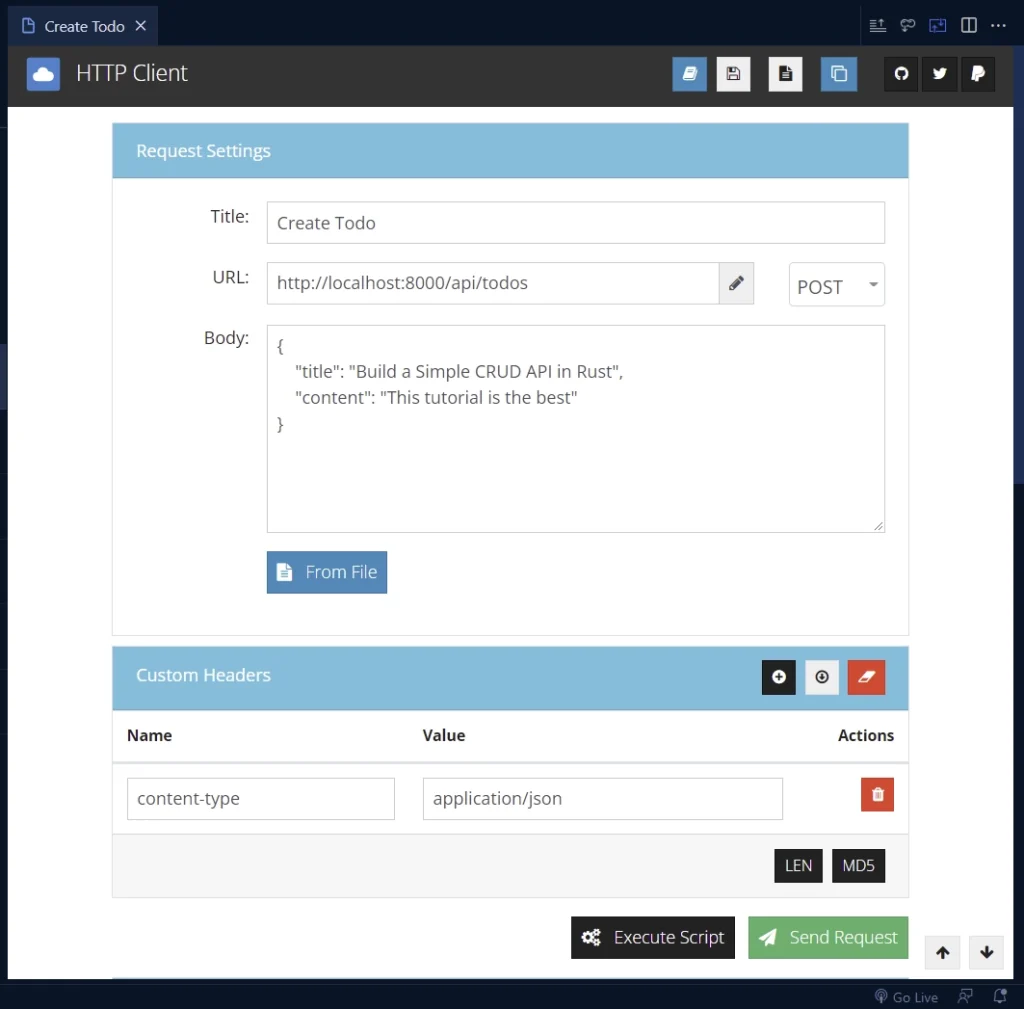
Once the Warp HTTP server receives the request, the Serde crate will be called to deserialize the JSON payload into a Rust data structure before the create_todo_handler function will be evoked to add the new record to the in-memory database.
The create_todo_handler will then return the newly-created record in the JSON response to the client.
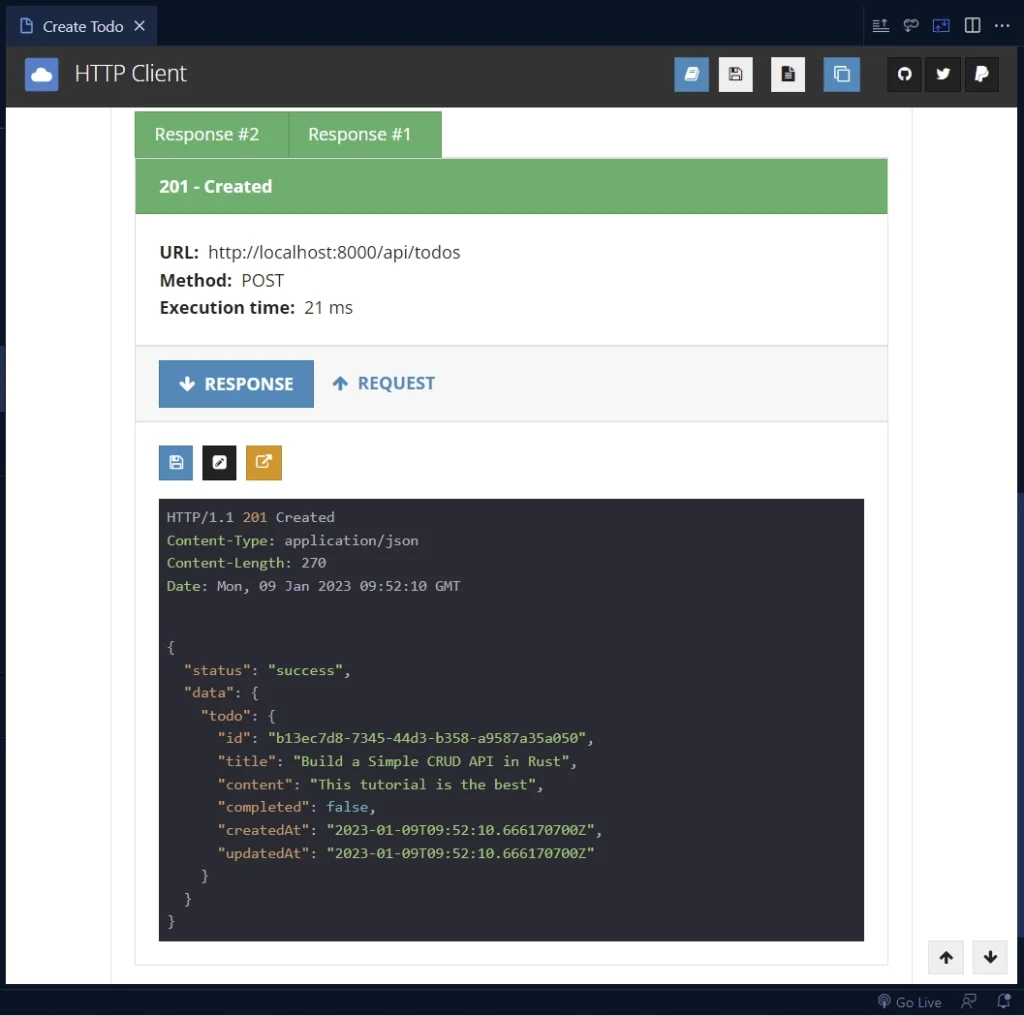
Update a Record
To update single and multiple fields of a record, add the edited JSON object to the request body and make a PATCH request to the /api/todos/{id} endpoint.
{
"title": "The new title of the Todo item",
"completed": true
}
Below is an image illustrating the information that must be provided before making the request to the Rust API.
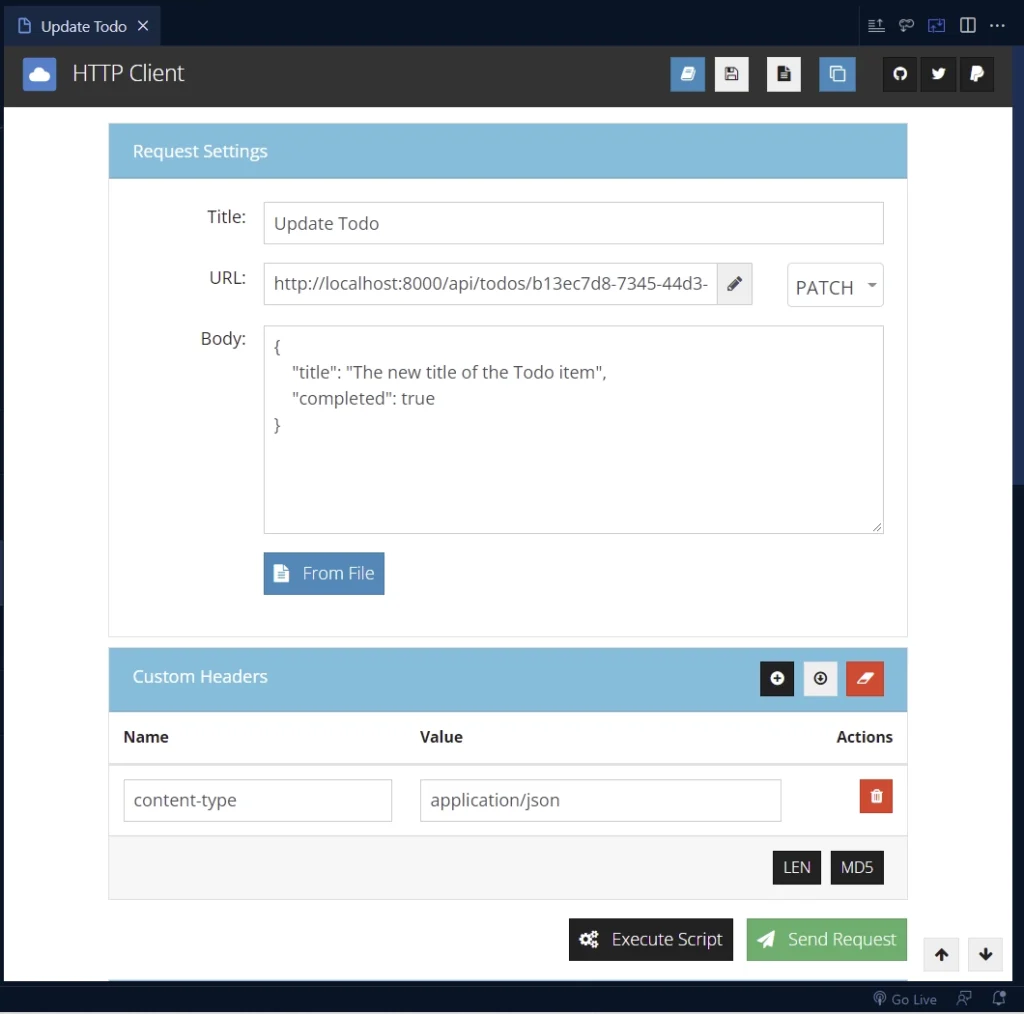
The Rust API will then use the Serde crate to deserialize the JSON object and call the edit_todo_handler function to update the fields of the record that matches the ID provided in the URL parameter.
After the update is complete, the edit_todo_handler function will return the newly-updated record to the client in the JSON response.
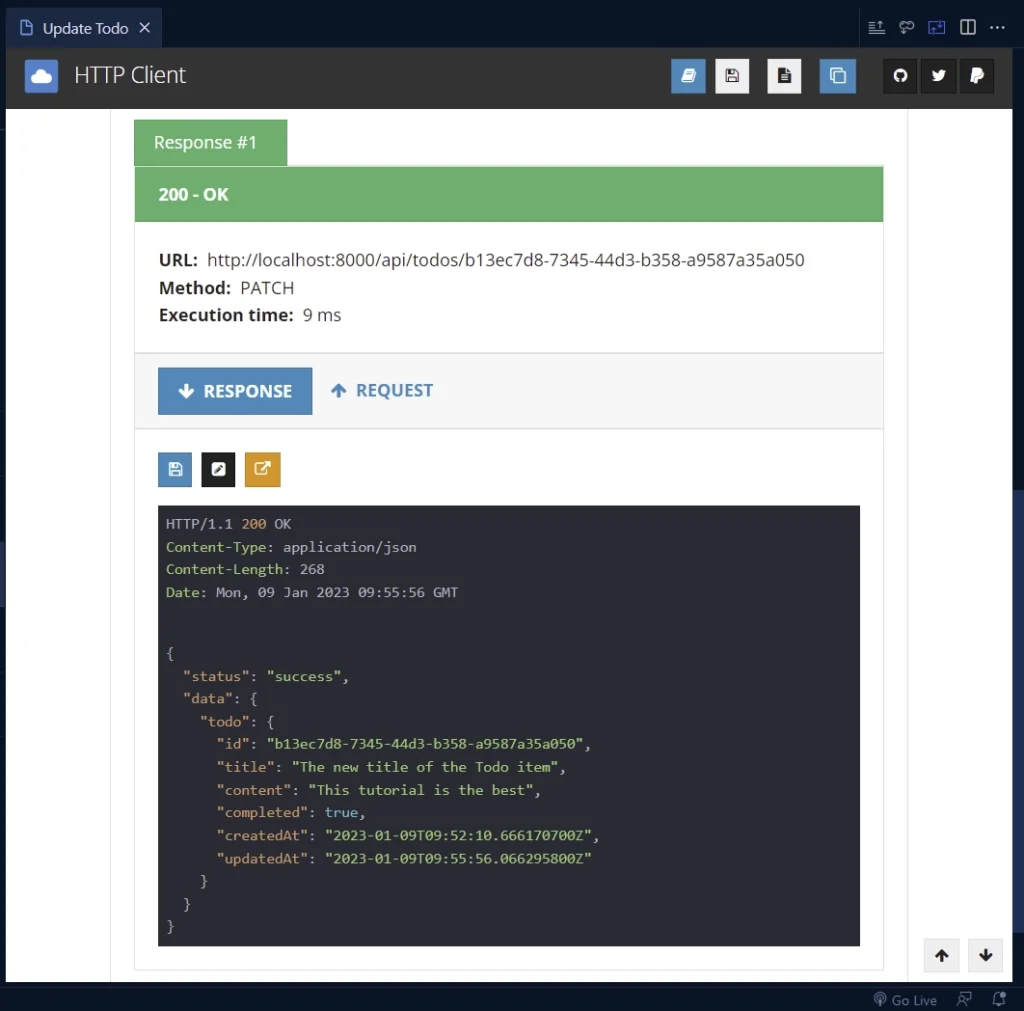
Get a Record
To retrieve a single record from the in-memory database, add the ID of the record to the URL parameter and make a GET request to the /api/todos/{id} endpoint.
Warp will then call the get_todo_handler function to find the record that matches the ID in the in-memory database and return the found record to the client.
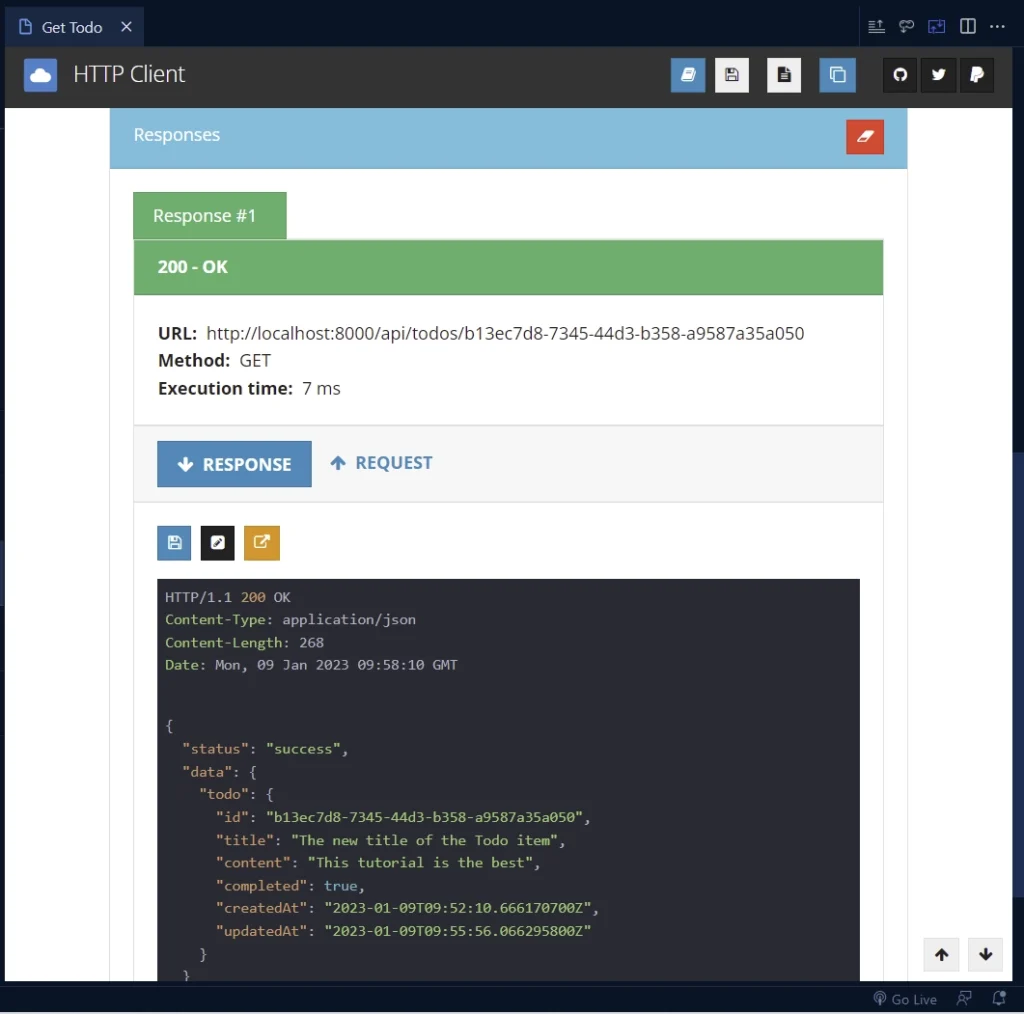
Get All Records
To retrieve a selected or paginated list of records from the Rust API, add the limit and page query parameters to the request URL and make a GET request to the /api/todos?page=1&limit=10 endpoint.
If the page and limit query parameters are absent in the URL, the Warp server will only return 10 records in the JSON response.
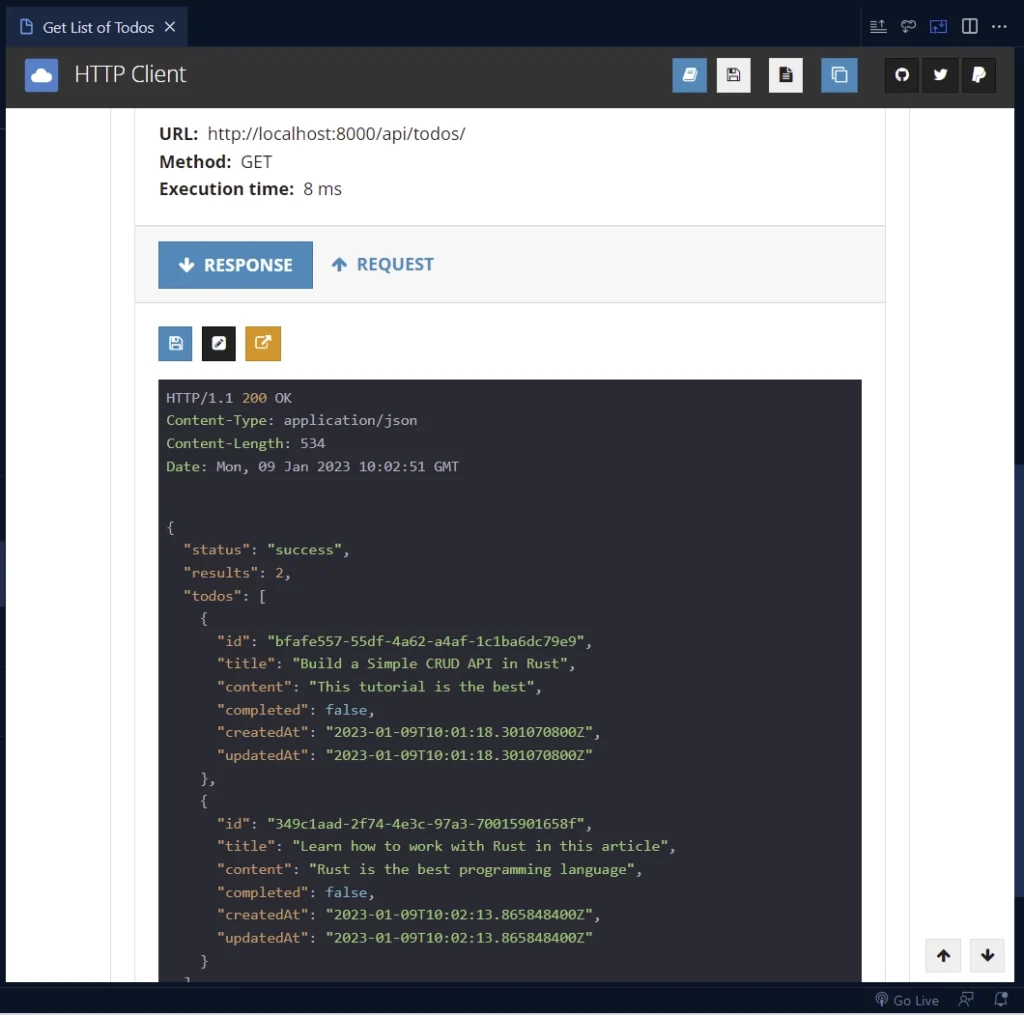
Delete a Record
To delete a record from the in-memory database, append the ID of the record to the URL parameter and make a DELETE request to the /api/todos/{id} endpoint.
Warp will then call the delete_todo_handler function to find and delete the record that matches the ID from the in-memory database.
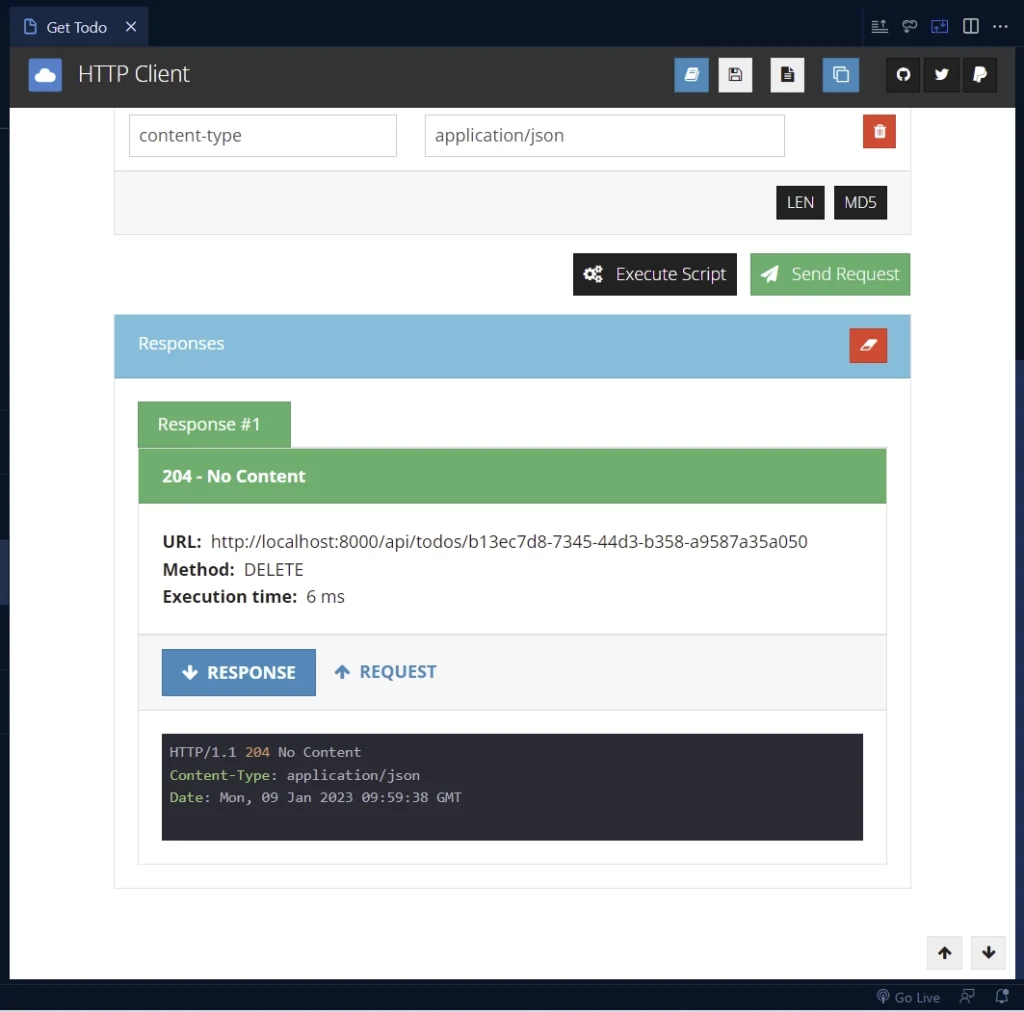
Conclusion
What a ride! In this article, you learned how to create a simple API using Warp and Tokio. We covered how to build endpoints to handle the basic CRUD functionalities and store data in an in-memory database.
You can find the complete Rust CRUD API source code on GitHub.